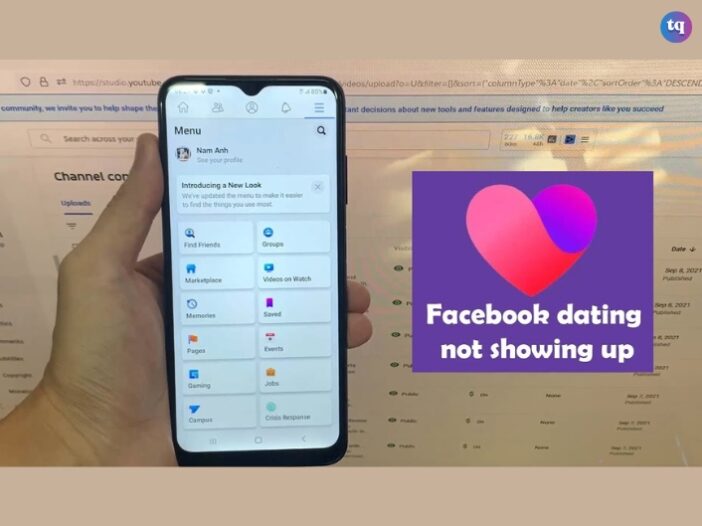
When Facebook Dating is not showing up on your iPhone or Android device, it can be a killjoy for your online dating journey. But before you beat yourself up over another lonely Friday night, take a deep breath!
This common glitch can be resolved, and we’re here to guide you through the process. Whether your potential partners have vanished or Facebook Dating is just not working, this guide will fortify you with the knowledge to troubleshoot the issue.
We’ll provide a step-by-step approach to get your profile back in the spotlight. So, ignore the disappointment and grab this troubleshooting toolkit! Moving forward, we’ll guide you to swipe right on a solution that works.
Who knows, you might even swipe right on your perfect match.
Table of Contents
What is Facebook Dating?
Facebook Dating is a matchmaking platform by Facebook that’s primarily for meeting new lovers/people. The platform allows you to send messages and likes to individuals you’re interested in. You’ll be matched when the person likes you back; then you can start chatting.
If you must use Dating, you must follow Facebook’s community standards. Remember, Dating profiles and activity cannot contain commercial offers or be promotional.
Who Can Use Facebook Dating?
You can use Facebook Dating (from the Facebook app) on your iPhone or Android. It’s only available to adults with active Facebook accounts in many countries. Moreover, you must meet the following requirements to be eligible to use this platform:
- Be at least 18 years old.
- Reside in a country where the feature is available.
- Own an active Facebook account in good shape that’s at least 30 days old.
Note that once you delete your Dating profile, you’ll be unable to create a new one for 7 days.
Countries Where Facebook Dating is Available
The table below shows the countries eligible to use this platform.
| Argentina | Ecuador | Liechtenstein | Romania |
| Austria | Estonia | Lithuania | Singapore |
| Belgium | Finland | Luxembourg | Slovakia |
| Bolivia | France | Malaysia | Slovenia |
| Brazil | Germany | Malta | Spain |
| Bulgaria | Greece | Mexico | Suriname |
| Canada | Guyana | Netherlands | Sweden |
| Chile | Hungary | Norway | Switzerland |
| Colombia | Iceland | Paraguay | Thailand |
| Croatia | Italy | Peru | United Kingdom |
| Cyprus | Ireland | Poland | United States |
| Czech Republic | Laos | Portugal | Uruguay |
| Denmark | Latvia | Philippines | Vietnam |
Note: Facebook reserves the right to restrict any accounts that are not eligible to access Dating. Also, if you discover that you can no longer access Dating, it could be due to any of these reasons:
- You’re less than 18 years old.
- Your account is new or inactive.
- You violated Facebook’s Community Standards, Terms of Service, or other policies.
Reasons Why Dating is Not Showing Up
Many things can stop your Facebook Dating from showing up on your Android or iPhone. The next thing is to understand why this could be happening. By doing so, it will be easy for you to troubleshoot the problem.
- Location settings: Incorrect location settings can result in Facebook Dating not showing. Remember, this feature is only allowed in select countries (listed above). So, ensure your location settings are turned on and correct.
- Incomplete profile setup: This is the most common reason you might be experiencing this issue. Hence, this feature might not work if your profile setup is incomplete. So, do well to set it up completely with the required information.
- App version: An outdated app can also be the reason Facebook Dating is not showing up on your iPhone or Android device. Check and update the app in your app store.
- Gender and age restrictions: Since Facebook Dating has gender and age restrictions, it could affect your ability to use the platform. It’s possible that your profile doesn’t meet the gender and age requirements.
- Privacy settings: Perhaps your privacy settings are the reason Facebook Dating is not showing up in the menu of your Android or iPhone. You might need to double-check that it permits the dating feature to be accessible.
Other reasons are:
- Facebook Dating is down for all users.
- You’re having internet connection problems.
- Your notifications are blocked.
- The cache on your device is corrupt.
How To Fix it When Facebook Dating is Not Showing Up
Facing difficulty while trying to use Facebook’s dating feature can be frustrating. However, we’ve provided some fixes you can try if Facebook Dating is not showing up in your menu.
- Update your Facebook app. If you’re experiencing challenges accessing Facebook Dating, check that you’re using the most recent version of the blue app. Otherwise, consider updating your app to the newest version.
- Shut down the Facebook app. Closing the app on your Android or iOS device can fix bugs preventing the dating feature from working.
- Check your location settings. Be sure that you’re using the correct location and that it’s enabled. Remember, Facebook Dating requires your location data for certain functionalities like matching you with potential partners in your locality.
- Check if Facebook is down. Facebook Dating might not be showing up in your device’s menu because the app is down. So, check if other users are facing the same issues. If they are, then you’ll have to wait until Facebook resolves the problem.
- Double-check your profile. Review your profile data to ensure it passes the requirements for Facebook Dating. Most importantly, check that your age and gender are eligible.
- Reboot your device. Rebooting your device can fix several minor bugs. Hence, it’s another fix you can try when Facebook Dating is not showing up in your menu (on your iPhone or Android device).
- Clear data and cache. Another simple yet effective method to fix it when Facebook Dating is not showing up in your menu is clearing your app’s data and cache. Doing this could log you out of Facebook but it’s capable of solving the problem.
- Turn on Facebook app notifications. The Dating feature may appear to not be working if your app’s notifications are turned off. So, check it and enable notifications. You can set notifications in a way that they’re hidden on your lock screen.
- Log out and log back in. Logging out of Facebook and logging back in can just do the magic. The app becomes refreshed and its functionalities are restored.
- Check your internet connection. If you’re experiencing issues connecting to other apps on your device, it might be a result of an unstable or poor internet network. Hence this can prevent Facebook Dating from showing up. In this case, troubleshoot the wireless connection/Wi-Fi network.
- Delete the Facebook app and reinstall it. Although this may take a few minutes to perform, it can resolve the problem if the app is outdated or has cache problems.
- Report to Facebook Support. If you have attempted all these troubleshooting steps and Facebook Dating is still not showing up in the menu of your iPhone or Android device, it’s high time you reported to the Support team. At this point, they’re in the right position to assist you.
Conclusion
You don’t have to sideline your love life because Facebook Dating is not working in your menu.
With a few simple troubleshooting steps, you can get back your profile and begin connecting with potential matches.
From checking your settings to app updates, this guide has equipped you to fix this glitch.