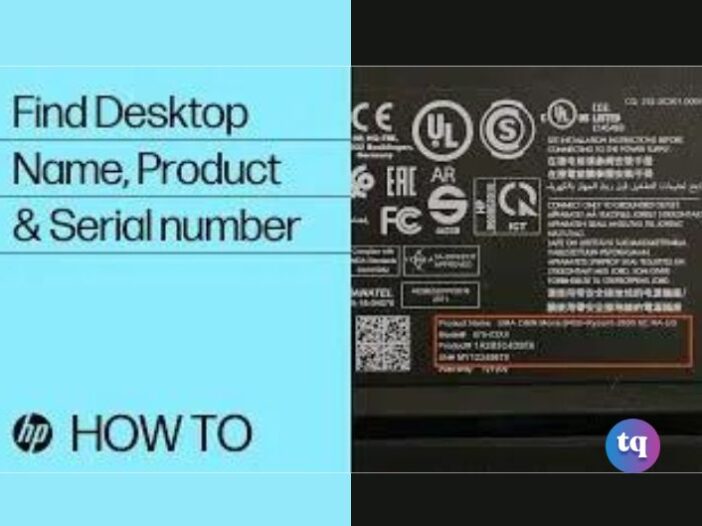
If you use an HP product (laptop, printer, etc.), certain situations may require that you lookup your serial number. For example, you may want to confirm your warranty status.
Another situation that may require you to lookup your HP laptop or printer’s serial number is when you misplace your purchase receipt.
Again, if you’re reselling your used HP laptop, you may also want to give your buyer the serial number for warranty purposes.
But irrespective of the reason, we’ll show you how to lookup your HP laptop or printer serial number in this guide!
Table of Contents
What is an HP Serial Number?
An HP serial number is a series of unique letters and numbers that identifies your HP device. Hence, no two HP devices have the same serial number.
Laptops like the HP Envy will have model numbers corresponding to the other laptops produced simultaneously. However, a serial number is unique to each laptop/printer.
Check Out: Why Won’t My Laptop Turn On? | Quick Fix
When Will I Need To Lookup My HP Serial Number?
Since your serial number identifies your particular HP device, troubleshooting is easier by determining when your device was manufactured and which hardware was used.
Furthermore, when you contact HP customer support to fix a problem, they will request that you lookup the serial number. Again, if you want to check the warranty status of your HP laptop, you would have to lookup the serial number.
It doesn’t also matter whether or not your HP device is still under warranty; you would have to lookup the serial number if you take your laptop/printer for repairs.
How Do I Find My HP Serial Number?
You can find your HP serial number at the bottom of your laptop. Typically, you’ll see it on a printed label alongside the model number, product number, and warranty length. But if you don’t find the sticker at the bottom of your laptop, it may be inside the battery compartment.
How Do I Lookup My HP Serial Number?
If you don’t see the label with your serial number, perhaps it was removed or damaged. But if your HP laptop is still in good condition, you can also lookup its serial number using the Command Prompt.
- First, open the Command Prompt. To do this, type cmd into the taskbar next to the Start menu. Some Windows versions require you to open the Run dialog box and type in cmd.
- In the Command Prompt, type in wmic bios get serialnumber. Then click Enter.
- Afterward, you should see your serial number.
Through The BIOS
BIOS refers to a computer program that regulates low-level hardware operations. This includes the startup sequence and input/output system management.
The ROM (Read Only Memory) houses the BIOS on the motherboard. So, to lookup your HP laptop’s serial number through the BIOS, press F10 after your computer turns on. This opens the BIOS setup menu.
Afterward, search for a section called Main or System Information. You should see the serial number under the Serial Number or Service Tag section.
If you don’t see it there, check other sections of the BIOS, like Security or Advanced.
Where Else Can I Locate The Serial Number?
You can also find the serial number in the System Information window of your HP laptop. To access the System Information window, use your built-in keyboard to type in this key combination—Fn + Esc (it may be Ctrl+Alt+S) on some laptops.
How Can I Tell How Old My HP Laptop Is By Serial Number?
If your laptop’s warranty has expired, you can still use the serial number to tell how old your computer is.
The serial number is a series of numbers and letters. So, you can tell your laptop’s production date by looking at the 4th, 5th, and 6th digits in the serial number.
The 4th digit is the last digit of the year, and the next two digits represent the week. So, the series of numbers 040 would mean a laptop manufactured in the 40th week of the year 2020.
How Do I Lookup The Serial Number of My HP Printer?
Your printer has a unique number that identifies it. So, every HP printer has a unique number that identifies it. You can lookup the serial number of your HP printer on the surface of the printer.
How Do I Lookup My HP Product’s Specs By Serial Number?
You can lookup your HP product’s specs by using the serial number. So, locate the serial number first at the bottom or back of your HP product.
Then, you can use the serial number to lookup the specs of that product on the HP website. Visit the HP support page and type the serial number into the search box.
You should see a list of the available specs for your HP device.
Is The HP Product ID And Serial Number The Same?
Some people confuse the HP product ID for the serial number. But these two things are entirely different.
While the product ID is a unique number specific to your HP product, the serial number is a unique string of numbers and letters peculiar to each unit.
However, they are all used for support and warranty purposes. Therefore, it is necessary to understand the difference.
Typically, you would find the HP product ID outside the packaging and the serial number on the label inside the package or on the product itself. But we suggest you check with HP customer support to be sure.
FAQs on HP Serial Number Lookup
If you’re using an HP notebook, press the Function(Fn) and Escape(Esc) keys simultaneously. Then you’ll see the HP System Information window on your screen. But the window may look different on some devices. However, it will often include product information, like the product name and serial number.
You’ll often see your PC model number on a label at the top, side, or back of the PC. When you have seen the label, locate the product number beside the Product or Product #.
Click on the Detect PC button. Now, HP will run a check and detect your PC. The Service tag, along with other details, will be listed. If the EMC ID or Service Tag does not return any result or the HP’s software cannot detect your PC, then you should be bothered because the product may not be a genuine one.
Click on Start > System Information > Help and Support > System Information. Otherwise, click on Start, type “system” into the search field, and choose when it appears in the program listing. Or, hold the function key and press Esc, and the System information window will display to show essential information.
Click on the Detect PC button. Now, HP will run a check and detect your PC. The Service tag, along with other details, will be listed. If the EMC ID or Service Tag does not return any results or the HP’s software cannot detect your PC, then you should be bothered because the product may not be a genuine one.
Bottom Line
Different situations may require you to lookup the serial number of your HP laptop/printer. In that case, you should know how to locate your serial number. And this guide has done justice to that.
But generally, you’ll find your serial number on a label/sticker at the bottom or back of your HP laptop. However, for printers, you’ll see them on the surface.
References
- support.hp.com – Find product and serial numbers for HP PCs, printers, and accessories
COPYRIGHT WARNING! Contents on this website may not be republished, reproduced, or redistributed either in whole or in part without due permission or acknowledgement. All contents are protected by DMCA.
The content on this site is posted with good intentions. If you own this content & believe your copyright was violated or infringed, make sure you contact us at [techqlik1(@)gmail(dot)com] and actions will be taken immediately.
Leave a Reply