
Pinning someone is a great way to keep your favorite conversation at the top of your list. If you have a friend who’s always sending you Snaps or stories and you want to make sure they don’t get lost in the sea of messages, this is where pinning someone on Snapchat comes in handy.
Table of Contents
Here’s how to Pin Someone on Snapchat
1) Open up Snapchat on your device and click on the Chat icon.
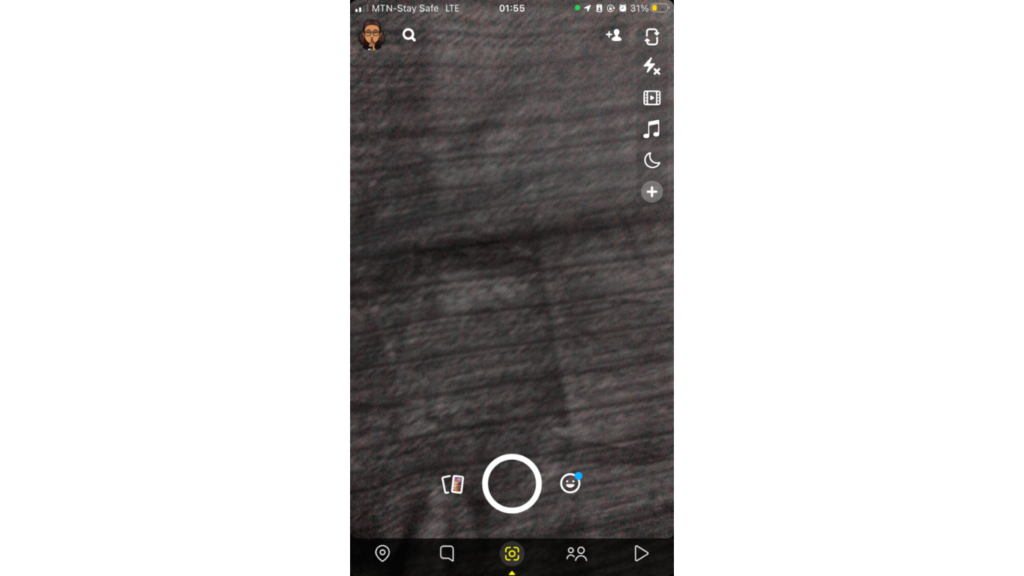
2)Long Press the chat with your friend and hold it down until a new screen appears.
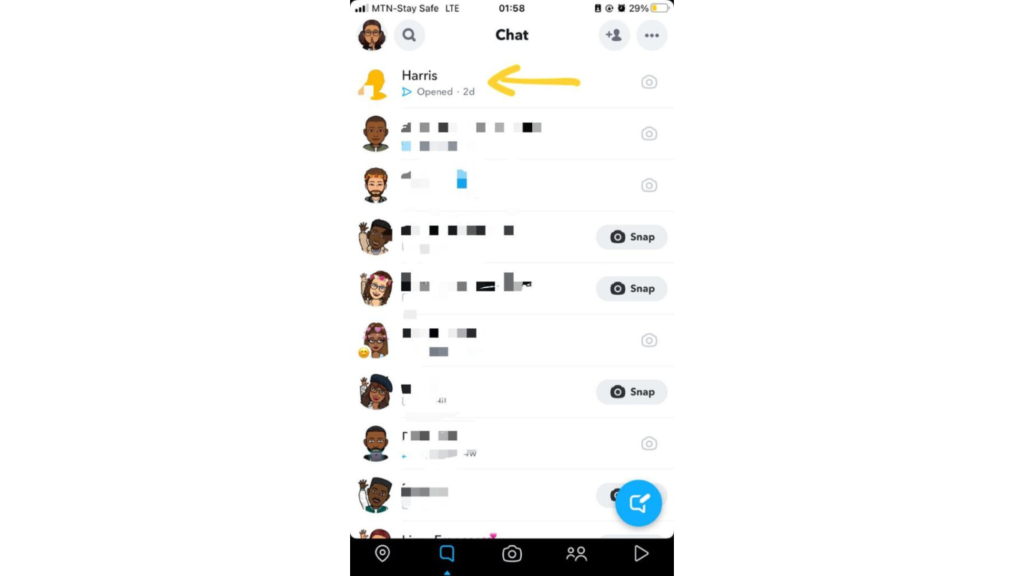
3) Select “Chat Settings”.
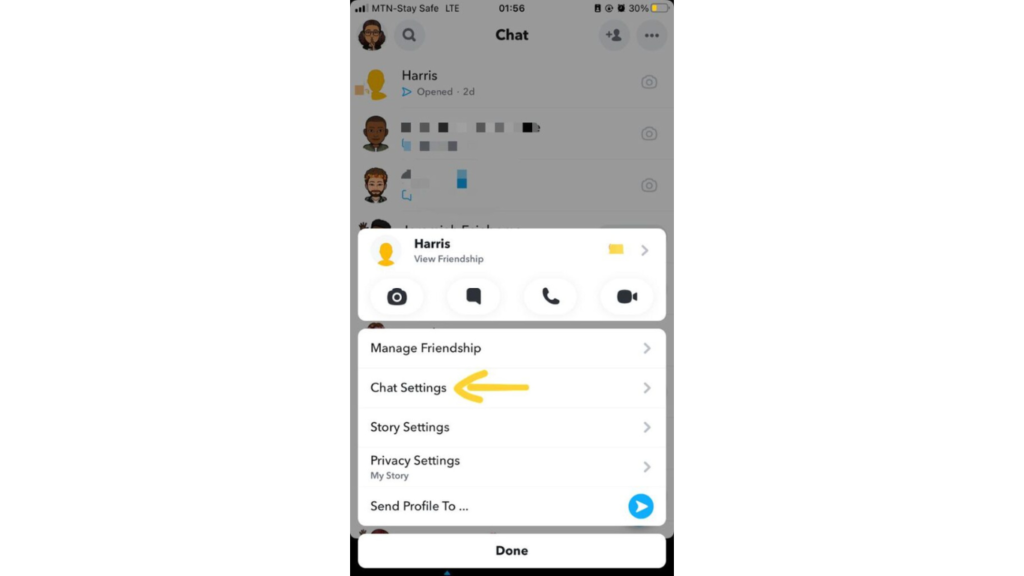
4) Click on Pin Conversation
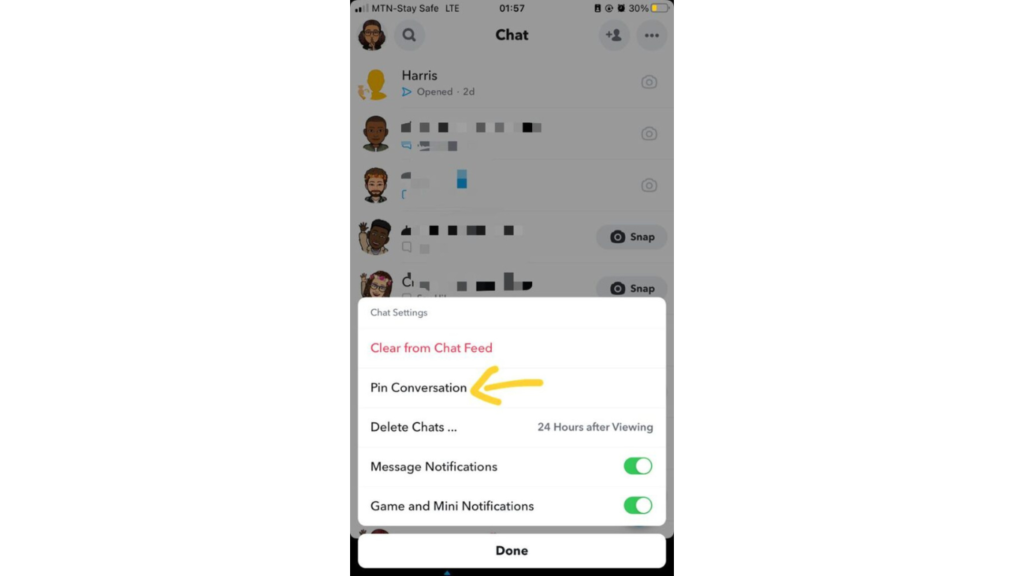
5)Their chat will now be pinned to the top of your messages list so you can see it first when you open up your chat tab!
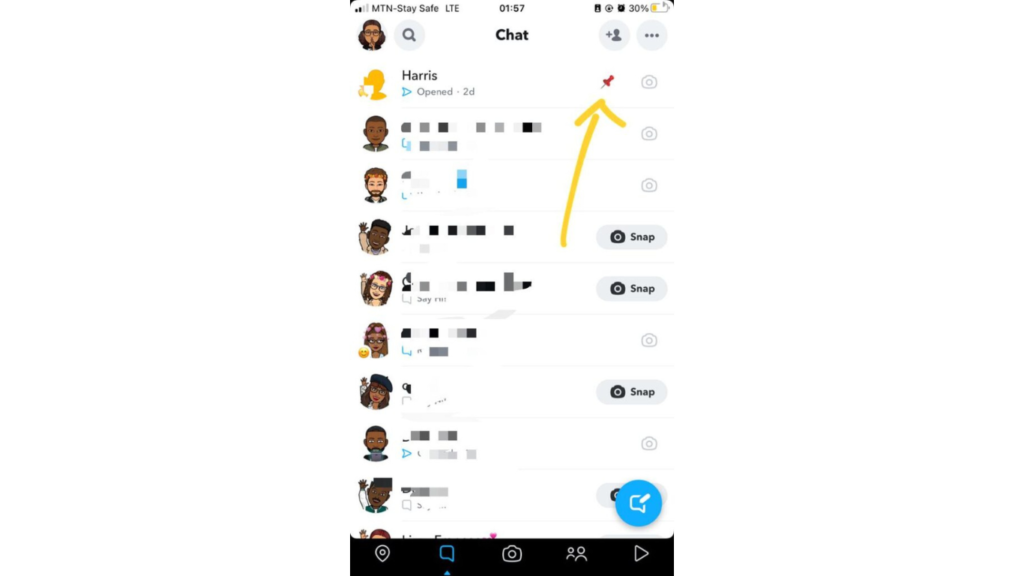
You can also tap the Magnifying Glass icon and search for someone’s username. Note that you can only pin a conversation with someone you are friends with on Snapchat.
Once you’ve found the person you want to pin, click on the profile card. Tap on the three dots located at the top right. Then continue with chat settings and Pin Conversation.
How to Unpin Someone on Snapchat
You can unpin Someone on Snapchat if you no longer wish to receive the messages at the top of your list.
1) Open your Snapchat and tap on the Chat icon
2)Long Press the chat with your friend and click on Chat Settings
3) Simply tap on Unpin Conversation
4) The Chat gets Unpinned immediately and goes down to where it belongs in the order of timing.
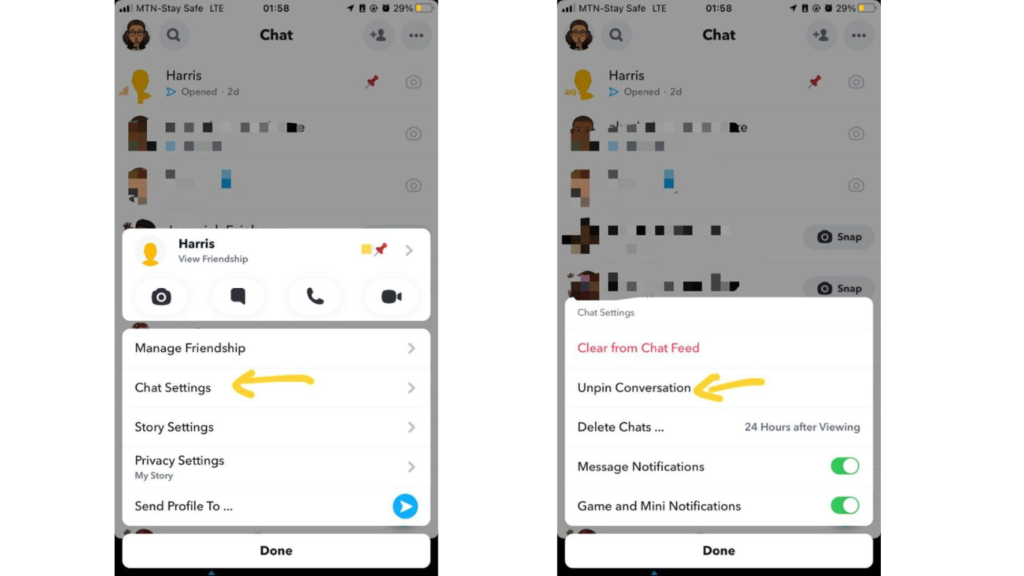
You can only pin up to 3 chats at once. To pin another chat, Try unpinning one of your pinned conversations. You can also add group chats to your pinned conversations.
How to Pin a group chat on Snapchat
- Open your Snapchat and tap on the Chat icon.
- Hold down on the group conversation you want to pin until a new mini-screen pops up
- Tap on More
- Click on Chat Settings and Select Pin Conversation.
See Also: What Does Pending Mean on Snapchat
What is the meaning of Pin conversation on Snapchat?
In the process of pinning someone on Snapchat using the steps stated above, you will come across the Pin Conversation sentence. Do not worry, it is the same as pinning someone on Snapchat. The conversation here refers to your chat with your friend. Want to keep up with what your friends are doing? Personalize your Snapchat feed by pinning friends to the top!
Bottom Line
Congratulations, you now know how to pin someone on Snapchat. Whether you’re new to the app or have been using it for years, using this guide should save some time by allowing you to get going with someone as quickly as possible. As always, let us know if there are any other useful tips that we may have missed in the comment section below!
Frequently Asked Questions
Yes. You can pin group chats on Snapchat.
Simply Long Press the group conversation you want to pin until a new mini-screen pops up
Tap on More. Click on Chat Settings and Select Pin Conversation.
You pin someone on Snapchat for easy access to your friend’s snaps and messages. Pinning someone on Snapchat is a great way to ensure you don’t forget about them. If you’ve ever tried to remember to message someone, only to have your memory lapse, this feature can help
Pinned chats will stay on the top of your chat list until you remove them.
Pin Conversation is the same as pinning someone on Snapchat. When you pin conversations, your friend stays at the top of your chats.
When a conversation is unpinned, Snapchat does not notify the other party.
References
- howtogeek.com – how to pin someone on snapchat
The content on this site is posted with good intentions. If you own this content & believe your copyright was violated or infringed, make sure you contact us at [techqlik1(@)gmail(dot)com] and actions will be taken immediately.