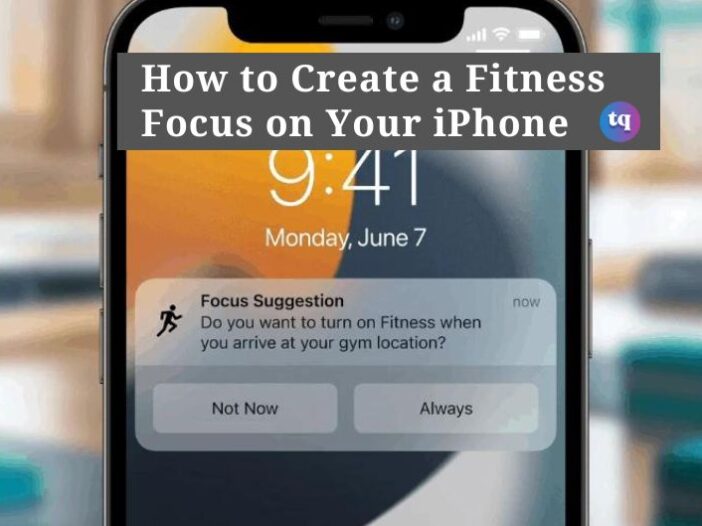
Let’s face it: we are all slaves to our phones. We use them for everything from keeping up with our friends and family to ordering take-out and checking the weather.
So, why not use them to help us stay fit and healthy? In this article, we will explore how to create a fitness focus on your iPhone.
From setting up health goals to tracking your progress and more, read on to learn how your phone can become your new best friend in the gym (or wherever you like to work out).
Table of Contents
What Does It Mean for An App to Be In Focus?
When you think about staying focused on your fitness goals, you may consider using a fitness app to help you stay on track. But what does it mean for an app to be in focus? And how can you make sure that your fitness app is always in focus so that you can get the most out of it?
In general, when an app is in focus, it means that the app is open and running on your device. But for a fitness app, being in focus means more than just being open. It means that the app is front and center in your mind as you work towards your fitness goals.
To ensure that your fitness app is always focused, start by setting realistic goals for yourself. Then, use the app to track your progress and remind yourself of your goals on a regular basis.
Additionally, try to use the app with other healthy lifestyle habits, such as eating healthy and exercising regularly. By taking these steps, you can ensure that your fitness app stays in focus and helps you reach your fitness goals.
What Is Fitness Focus In iPhones?
There are a number of ways to create a fitness focus on your iPhone. One way is to use the built-in Health app. This app has a number of features that can help you track your fitness goals.
Another way to create a fitness focus on your iPhone is to use one of the many third-party fitness apps available.
The Health app can help you track your steps, distance, and calories burned. It can also track your sleep and provide you with tips on how to improve your sleep habits. The app also includes a medical ID feature that can be used in case of an emergency.
Third-party fitness apps offer a wide range of features, including workout tracking, meal planning, and more. Some of these apps even offer challenges and competitions that can help motivate you to reach your fitness goals.
How Can I Create a Fitness Focus on My iPhone
If you’re looking to get fit and healthy, there are plenty of iPhone apps that can help you out. Below are how to create a fitness focus on your iPhone:
Decide Who Can Still Contact You
If you’re trying to get in shape, one of the best things you can do is to create a fitness focus on your iPhone. This will allow you to track your progress and stay motivated.
But it can also be helpful to limit the number of distractions you have while working out.
There are a few different ways to create a fitness focus on your iPhone. One way is to use the Do Not Disturb feature. This will prevent all notifications from coming through, so you can focus on your workout.
To do this, go to Settings > Do Not Disturb and turn on the Scheduled toggle switch. Then, set a schedule for when you want Do Not Disturb to be enabled. For example, if you’re working out in the evening, you might want to set it for 7 pm-9 pm.
Another way to create a fitness focus on your iPhone is by using apps like Freedom or Momentum. These apps allow you to block certain websites or apps so that you can’t access them while working out. This can be helpful if you find yourself getting distracted by social media or other online sites.
Finally, another helpful tip is to decide who can still contact you while you’re working out. If there’s someone who always seems to need your attention, consider putting them on Do Not Disturb or blocking their number
Limit What Apps Can Reach You
There are a number of ways to limit what apps can reach you on your iPhone. One way is to go into your phone’s settings and disable notifications for certain apps. Another way is to use Do Not Disturb mode to silence all notifications except for those from your contacts list. You can also use Screen Time to set limits on how much time you spend on your phone and which apps you’re allowed to use.
If you’re looking to create a fitness focus on your iPhone, one of the best things you can do is limit the amount of time you spend on social media and other non-essential apps. Use Screen Time to set daily or weekly limits on yourself, and make sure to disable notifications for any app that isn’t related to your fitness goals. By taking these simple steps, you’ll be able to stay focused on your fitness journey and avoid distractions that could lead to setbacks.
Automate Your Focus Mode
If you have trouble staying focused on your fitness goals, there is an easy solution – automate your focus mode!
With the Focus Mode app for iPhone, you can set up a daily or weekly routine that will help you stay on track. For example, you can schedule a daily reminder to go for a walk or set up a weekly check-in to review your progress.
The app also allows you to track your progress over time, so you can see how well you are doing. And if you need some motivation, you can share your progress with friends and family.
So if you are looking for an easy way to stay focused on your fitness goals, be sure to check out Focus Mode!
Find Balance With Your Fitness Focus
Creating a fitness focus on your iPhone is easy with the built-in Health app. Here’s how to get started:
1. Open the Health app and tap the “Fitness” tab.
2. Tap “Add Data” and then select “Activity.”
3. Choose the type of activity you want to track, such as running, walking, or cycling.
4. Set your goals for the activity, such as the number of steps, distance, or time.
5. Tap “Start” to begin tracking your activity.
You can also use the health app to track other aspects of your health, such as your weight, sleep habits, and blood pressure. By tracking all of this information in one place, you can easily see how your fitness levels are impacting your overall health.
How Do I Customize My iPhone Fitness App?
To customize your iPhone Fitness app, first, open the app and tap the “Settings” icon in the upper-right corner. From there, you can choose which data displays on your Dashboard, such as steps taken, distance traveled, or calories burned. You can also decide whether to display your activity rings or not.
To change your calorie goal, tap the “Dashboard” tab at the bottom of the screen, then scroll down and tap “Edit Goal.” From there, you can enter a new goal or use the default settings.
If you want to add more activities to track, tap the “+” icon in the upper-left corner and select from a list of popular activities. Alternatively, you can create a custom activity by tapping “Add Custom Activity.”
Finally, if you want to share your progress with friends or family, tap the “Share Progress” button on the Dashboard tab. From there, you can choose how you want to share your data, such as through email or social media.
How Do I Add a Fitness Ring to My iPhone?
In order to add a Fitness ring to your iPhone, you need to first open the Health app. Once the Health app is open, tap on the “Fitness” tab located at the bottom of the screen. Then, tap on “Add a Fitness Ring.”
After tapping on “Add a Fitness Ring,” you will be prompted to enter your weight, height, and gender. Once you have entered this information, tap on the “Create” button.
Your new Fitness ring will now be added to your iPhone!
Can I Delete Fitness Focuses on My iPhone?
Yes, you can delete fitness focuses on your iPhone. Here’s how:
- Open the Health app and tap the “Fitness” tab.
- Tap the edit button in the top right corner of the screen.
- Tap the red minus button next to the focus you want to delete.
- Tap “Delete Focus” to confirm.
How Many Fitness Focuses Can I Make on My iPhone?
It’s no secret that our phones can be a huge distraction when it comes to staying focused on our fitness goals. But did you know that your iPhone can actually help you stay focused on your fitness?
With the Health app, you can create a “Fitness Focus” which will allow you to track your progress and see how well you’re doing.
To create a Fitness Focus, open the Health app and tap on the “Fitness” tab. Then, tap on “Add Focus.” From here, you can select what type of focus you would like to create. For example, you could choose to focus on walking 10,000 steps per day or working out for 30 minutes each day.
Once you’ve selected your focus, tap “Add to Dashboard.” This will add your Fitness Focus to your Dashboard so that you can easily track your progress.
So how many Fitness Focuses can you create on your iPhone? There is no limit! You can add as many as you like and even share them with friends or family members to help keep each other accountable.
Tips On How to Create A Fitness Focus On My iPhone:
If you’re like most people, you probably have a New Year’s resolution to get in shape. And if you’re like most people, you probably also have an iPhone. So why not use your iPhone to help you meet your fitness goals?
Here are some tips on how to create a fitness focus on your iPhone:
1. Use the Health app to track your progress
The Health app is a great way to keep track of your fitness progress. You can use it to track your steps, distance, calories burned, and more. And if you have an Apple Watch, you can even use the Health app to track your heart rate and other health metrics.
2. Set up workout reminders
It’s easy to forget to work out when life gets busy. But if you set up workout reminders on your iPhone, you’ll be more likely to stick to your fitness goals. To set up a workout reminder, open the Health app and tap on the “Workout” tab. Then tap on “Add Workout.” From there, you can choose how often you want to be reminded to work out and what time of day would be best for you.
3. Use fitness apps
There are tons of great fitness apps available for iPhone users. And many of them are free! Some popular fitness apps include Fitbit, Nike+ Running Club, and Strava. These apps can help you track your progress, set goals, and stay motivated.
4. Join a fitness challenge
If you need some extra motivation, consider joining a fitness challenge. There are often community-wide challenges that you can join, or you can create your own challenge with friends and family. Once you sign up for a challenge, you’ll be able to track your progress and see how you stack up against other participants.
5. Utilize the built-in Activity app
The Activity app is a great way to track your daily activity levels. It uses the motion sensors in your iPhone to track your steps, distance, and calories burned. And it also gives you credit for any standing or exercising that you do throughout the day.
6. Take advantage of Siri shortcuts
Siri shortcuts can be a great way to make working out more convenient. For example, you can create a shortcut that starts a workout playlist when you say “Hey Siri, I’m going for a run.” Or you can create a shortcut that records your workout data when you say “Hey Siri, I just finished my workout.”
Bottom Line
If you’re looking for a quick and easy way to create a fitness focus on your iPhone, consider using the tips in this article. By following these steps, you’ll be able to create a custom shortcut that will allow you to access your fitness apps with just a few taps.
This can be especially useful if you find yourself using your iPhone for other purposes while working out, such as listening to music or checking email. Give it a try today and see how much easier it is to stay focused on your fitness goals!
Frequently Asked Questions
Focus Fitness offers customized programs for all of its members. We have group fitness, an extensive range of cardio machines, functional training spaces, free weights area, spins classes, personal training, and lots more.
Creating a fitness focus on your iPhone is easy! Just follow these steps:
1. Open the Health app and tap “Sources.”
2. Tap “Add Data Source.”
3. Tap “Fitness.”
4. Select the type of data you want to track and tap “Add.”
5. Now, every time you open the Health app, your fitness data will be front and center!
Yes. You can find Apple Fitness+ in the center tab of the Fitness app on iPhone.
References
- support.apple.com – Set up a focus on iPhone
COPYRIGHT WARNING! Contents on this website may not be republished, reproduced, or redistributed either in whole or in part without due permission or acknowledgement. All contents are protected by DMCA.
The content on this site is posted with good intentions. If you own this content & believe your copyright was violated or infringed, make sure you contact us at [techqlik1(@)gmail(dot)com] and actions will be taken immediately.