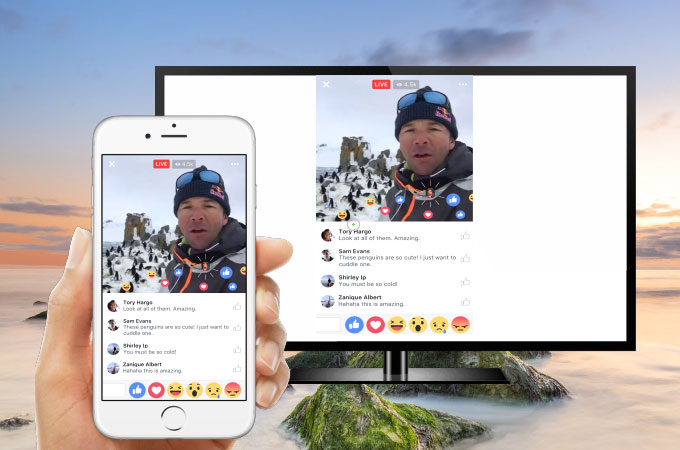
You can watch Instagram, live on your phone and laptop, but why settle for the small screens when you can stream live on a larger screen? Devices such as Mac computers or the AirBeam TV Mirroring applications can allow you to enjoy a much better live streaming and entertainment experience. If you are unsure about how that works, here is a guide on how to watch Instagram live from a TV or computer.
When an Instagram user you follow hosts a live video or streaming event you would like to join, you can cast the screen either on your iPad, iPhone, or your Mac computer to your TV. You can do this by using one of the AirBeam TV applications.
All you need to do is to download the AirBeamTV application on your TV or the streaming device and start beaming Instagram Live on your TV.
Table of Contents
How to Watch Instagram Live on Phone
Here is how to watch Instagram live on your phone:
- Log into your Instagram account on your phone
- Find the users you follow who have the Live Icon on their profile picture and select the Livestream you want to watch.
- Click on the live icon on the profile picture to stream live. You could click Comment to leave a comment in the comment section.
This is how you watch a live video on your mobile phone. Shall we continue to the better part of the article where we talk about how you watch Instagram live videos on the Computer and on TV?
Those who read this article ended up reading: How to Watch Instagram Live Anonymously
How to Watch Instagram Live on TV with the App
There are various ways to watch Instagram Live on TV:
1. Watch Instagram Live on TV with AirBeamTV
To watch Instagram Live on TV with the app, you will need to use a cable like the HDMI or VGA cord; however, you will need additional equipment if you have an iOS device, like a Lightning to VGA adapter or a Lightning Digital AV Adapter into the charging port of your iOS device.
AirBeamTV wirelessly casts Instagram Live, saving you from having to use unwieldy wires and pricey equipment. Get AirBeamTV from the App Store. After that, you may watch all of your favorite Instagram Live videos. Everyone can now view Instagram Live content on your TV together, including cooking programs, celebrity vlogs, and updates from other users you follow.
If you use an iOS or Mac device, AirBeamTV lets you wirelessly cast that device’s screen to your Smart TV. All you have to do is download the software to your computer, iPhone, or iPad. Start watching the Instagram Live video. The AirBeamTV screen mirroring program then wirelessly projects your iOS or macOS to your TV without the use of wires or other gear. And you can watch all of your favorite Instagram Live videos on a large screen!
How to Cast Instagram to TV
If you love large screens, then consider watching Instagram Live videos on large screens too. The AirBeamTV Screen Mirroring applications let you cast your phone to a TV if you have an iPhone or iPad. You won’t need to buy any wires or pricey equipment because the software wirelessly shows your mobile screen.
Through your Wi-Fi network, AirBeamTV casts the screen of your smartphone or tablet. Get the AirBeamTV app now. Start casting your device’s screen right away after that. To get going, follow these easy steps:
1. Download the application
Download the AirBeamTV application to your phone from the Apple Apple Store. Afterwards, download the Instagram application – if you do not already have one.
2. Open the Application
Open the AirBeamTV app on your phone or tablet after installation.
3. Select Your TV
Your device will automatically look at your TV on your local network. From the menu, choose the name of the TV you want to use to cast Instagram videos on TV.
4. Begin Screen Mirroring
Open Instagram Live on a computer or mobile device and click “Start Mirroring.” Instagram Live will soon stream from your phone screen to your TV using AirBeamTV. Enjoy!
Why Won’t Instagram Live Cast To TV?
If you still have trouble understanding how to watch Instagram live on TV after installing AirBeamTV on your device:
Do you have the proper device required to stream live? Both macOS PCs and iOS smartphones and tablets can use the AirBeamTV screen mirroring software. Watch Instagram Live on the most popular TV networks from your device. Furthermore, extra hardware is not required. So steer clear of Apple TV and AirPlay’s pricey or cumbersome hardware. Spend less and get a smart house.
You should also connect your phone, tablet, or computer to the same local network as your Smart TV if your device is compatible with doing so. If you use multiple VLANs or subnets, screen mirroring from Instagram Live to the TV won’t function.
2. Watch Instagram Live on TV with LetsView
You may use LetsView to cast and watch Instagram live videos on your TV from an Android device. You may quickly and easily mirror the screen of your mobile phone to your TV with this fantastic application. Check out the instructions below to find out how to use an Android smart TV to stream Instagram live:
Watch Instagram Live on TV with LetsView
- Download and install the LetsView application on your mobile phone and TV.
- Your phone and TV should be connected to the same WiFi network. To mirror, open the LetsView app and enter the PIN shown on your TV.
- Open the Instagram live you wish to watch, and your smart TV will show it right away.
How to Start an Instagram Live
Here is how to start an Instagram live:
- To display the camera icon, launch the Instagram app, click your profile image, or swipe right anywhere in the Feed.
- Click Live at the bottom of the screen or swipe right to turn to a live video stream.
- To finish setting up the live broadcast, click the gear icon in the top left corner of the Live screen.
- Go back to the live screen after you have finished the settings, then tap on Go Live to begin your Instagram Live.
- Click the End button after the broadcast is over. The video can then be shared on IGTV or saved to the camera roll.
FAQs
1. Log into your Instagram account on your phone
2. Find the users you follow who have the Live Icon on their profile picture and select the Livestream you want to watch.
3. Click on the live icon on the profile picture to stream live. You can click Comment to leave a comment in the comment section.
Instagram does not offer the option of watching Instagram Live on the computer. However, you can do that using either of the apps below:
1. AirBeamTV
2. LetsView
Instagram Live is deleted after 24 hours, whereas IGTV is not deleted after a certain amount of time. It is accessible via the IGTV or Instagram apps. It cannot alter Instagram Live Streams to make the video better. When uploading a video, IGTV provides creative tools like stickers, watermarks, etc.
Bottom Line
These are the quickest techniques on how to stream Instagram live on TV from Android and iPhone. Both give a superb screen mirroring experience. Try LetsView if you’d like a free app. Besides working well for Android to TV, it also works well for iPhone to TV screen mirroring.