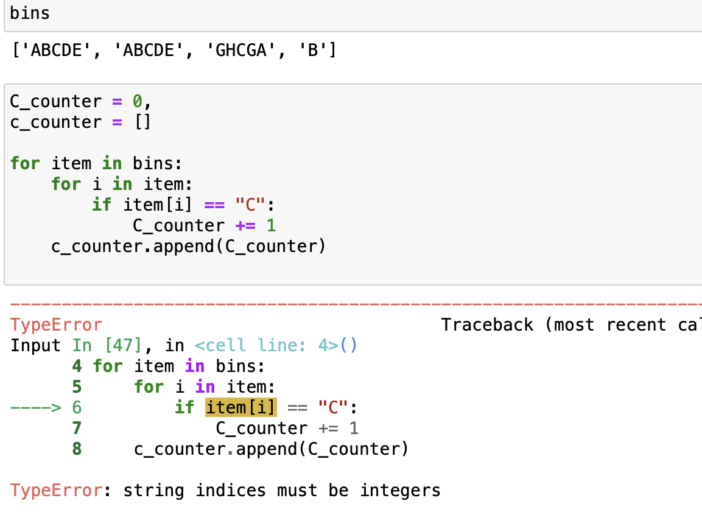
Have you ever tried to access a character in a Python string, only to be confronted by the frustrating “TypeError: string indices must be integers” message? As a beginner programmer, this cryptic error can feel intimidating.
However, understanding what this error means and the reasons why it occurs is quite straightforward. In this post, we will demystify this common string indexing TypeError with clear explanations and actionable solutions.
You’ll learn exactly why Python restricts string indexing only to integers, how to access characters and substrings correctly, and fixes, when you encounter the “indices, must be integers” TypeError.
Table of Contents
Python TypeError: String Indices Must Be Integers
When Python displays a TypeError: string indices must be integers, it’s usually because you try to extract values at index with string values instead of an integer index.
When you extract values at the index using string value (which is not an accurate input type), it displays an error that shows thus: TypeError: string indices must be integers
For example:
Python
my_string = “Hello”
print(my_string[0]) # Works fine, prints ‘H’
print(my_string[“key”]) # Error! ‘key’ is not an integer index
So the “indices must be integers” TypeError gets raised when you try to use anything other than an integer like 0, 1, 2, etc. to get a substring or character from a string. This includes using floats, other strings, booleans, etc. as indices instead of integers. Python protects access to string content through this restriction.
Knowing that only integers can be used to index Python strings helps avoid errors.
Also Read: Introduction To Priority Queues in Python
What Causes a “TypeError: String Indices Must Be Integers” in Python?
As a programmer, getting a TypeError message can be a very frustrating experience when you’re coding. At that point, it feels like your world has crumbled before you and you will never master coding. However, don’t let that discourage you.
For a start, you must understand the problem to enable you to solve it. It could be because of an incompatibility in your data structure. Below are the possible causes of the “TypeError: string indices must be integers” problem.
Let’s assume a string is like a line of lockers, each holding a character. To open a specific locker, you need its number (index), which is always a whole number (integer). Any other kind of key will not work.
So, the following can result in that error:
- Trying to Access a Character Beyond the String’s Length:
It’s like reaching for a locker that doesn’t exist. Python gets confused and throws the error. For example, if you have the string “Hello” (5 characters), trying to access ‘message[7]’ will raise the error because there’s no locker 7.
- Using a Non-Integer Index:
Using a word or a decimal as an index is like trying to unlock a locker with a broomstick. It just won’t work.
- Confusion with Dictionaries:
Dictionaries are like fancy lockers with labeled keys. You can use words or other data types as keys, but not with strings. For example, ‘my_dict = {“name”: “Alice”}’. Trying to access a value with ‘my_dict[“0”]’ will raise the error because you need to use the actual key, “name”.
Read this article: How to Use Object-Oriented Programming in Python
How To Solve TypeError in Python
Check out the following fixes for tackling the “TypeError: string indices must be integers” problem.
- String Index Vs. Integer Index
If you’re using a string index, you’ll get a TypeError because values are saved at an address beginning from 0 in the dictionary and string. However, let’s attempt to index the string using the integer since that is the right way to extract information.
In [10]: string[0]
Out[10]: ‘t’
And there you have it! You can try this to extract items at various locations of iterable by passing values starting from 0 to 8. But let’s assume the string is longer and you have insufficient time to count each space and letter. In that case, you can do the following to obtain the size of the string:
In [11]: string1 = “Hi there”
In [12]: len(string1)
Out[12]: 7
- String Indices Must Be Integers, Not Tuples
If you’re slicing the string with a comma, you will get a TypeError because Python evaluates commas (,) as Tuple. Therefore, you should replace the comma with a colon (:). See the code below.
In [13]: mystring[0:5]
Out[13]: ‘grati’
Other Solutions To TypeError in Python
- Check Your Indices
- Make sure you’re using whole numbers (integers) to access characters in strings. Decimals or words won’t cut it.
- Start counting from 0, not 1! The first character’s index is always 0.
- Don’t go beyond the string’s length: If you try to access a character that doesn’t exist, Python will throw a fit.
- Use Integers for Lists, Too
- Lists, like strings, require integer indices.
- Remember Dictionary Keys
- Dictionaries are different: They use keys (which can be words or other data types) to access values.
- Don’t use integer indices for dictionaries: Use the actual key to unlock those lockers.
- Convert Variables if Needed
- If you’re using a variable as an index, make sure it’s an integer. Use ‘int()’ to convert it if necessary.
- Slice with Caution
- When slicing strings (grabbing a chunk of characters), use the correct colon syntax: ‘[start:end:step]’.
- Separate start and end indices with a colon, not a comma.
- Use integer values rather than floats to access index positions in a string:
Python
text = “Hello”
print(text[0]) # not text[0.0]
- Use string methods like .find() instead of direct indexes.
- Access characters instead through iterating over the string.
- If needed, split the string into a list to enable non-integer indexes.
- Use only non-negative integers within allowed index positions for the string:
Python
text[-1] # Ok
text[5] # Error, out of range
- Avoid using variables of other types like booleans, strings, or lists as indices:
Python
index = “first” # String
text[index] # Error
- Convert to string first if extracting strings from dicts/lists.
Conclusion
Overall, the reason for the “string indices must be integers” error in Python is because of its strings as immutable sequences design. Because they’re structured and unchangeable in nature, they require an integer index to access slices/individual characters.
Further, understanding the string immutability concept is paramount for preventing invalid index cases. Converting decimal numbers to proper int indices fixes many occurrences.
Although it is frustrating initially, these errors give you a chance to reinforce language concepts. But if you master Python strings, you can leverage them for data tasks like text analysis, parsing, and cleaning.
However, continue practising string manipulation until you master integer indexing.