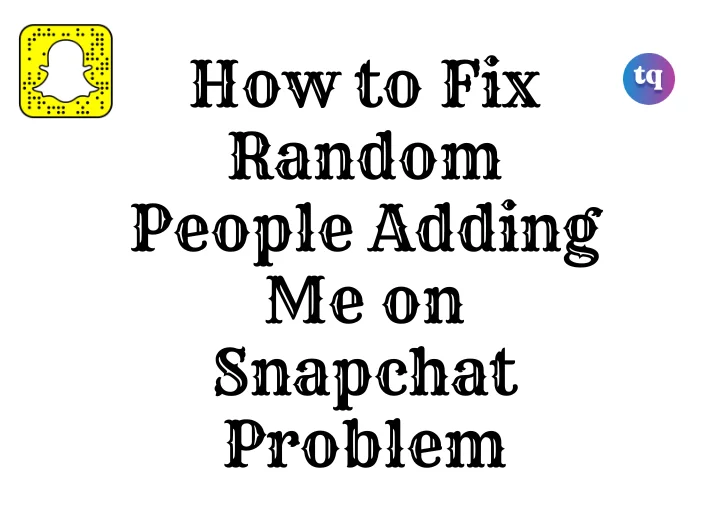
Imagine receiving an influx of notifications on your phone, only to pick it up and realize that they’re all notifications of random people adding you on Snapchat. These random people on Snapchat could be adding you by search, phone number, etc. But who are these people?
As crazy as it may seem, it is a common problem many Snapchat users encounter daily. But why do these people keep adding you? Should you accept their requests? How do you deal with this problem?
Don’t worry; you’re on the right page, and we have a solution to your problem. Continue reading to learn how to stop random people from adding you on Snapchat.
Table of Contents
Who Can Add Me on Snapchat?
When you create a Snapchat account, you’re giving Snapchat permission to make your profile visible to other Snapchatters who may be searching for you on the platform. Therefore, another Snapchat user who knows your Snapchat ID can look you up and add you from the search results.
Again, if you have added your phone number on Snapchat, the people with whom you have exchanged your phone number may see your profile under “People you may know”. It happens because Snapchat allows you to sync your phone contacts to help you to add friends easily.
Furthermore, if you have shared your Snapcode in a public forum, other Snapchatters can scan it to add you. The Snapcode redirects to your Snapchat profile.
Who Are The Random People on My Snapchat?
So many Snapchat users now use bots to amass followers on the platform. These bots only add you, and expect that you add them back. After you add them, they will unfriend you. This, in turn, enables them to reach a wider audience.
So if you have an influx of random people adding you on Snapchat by search or phone number, they could be bot accounts.
Again, it could be that these random people adding you on Snapchat by phone number found you on their Quick Add list. Snapchat’s Quick Add feature allows you to discover people you may know. This feature uses your phone contacts, the friends list of your Snapchat friends, etc.
So the second reason you may be receiving requests from random users is that you might have appeared on their Quick Add list. So, these people might have your phone number saved on their phones. Or, they may be friends with your Snapchat friends.
Why Are Random People Adding Me on Snapchat?
It always boils down to fraudulent reasons. Remember that these bot accounts want to reach a broad audience before Snapchat shuts down their account. These accounts won’t last long enough; that’s why they add as many random people.
Let’s look at other reasons why random people add you on Snapchat by phone number or search.
Fraud
Snapchat fraudsters are known all over the platform to add random users. Most of them are bot accounts using pre-written scripts to get you to take a particular action. Often, they convince you to enter your password on suspicious sites, transfer money, or send them your account details.
To be safe, you should never disclose personal or vital information to such people. Do not also click on any link you receive from strange Snapchat messages.
Spam
Another reason random people are adding you on Snapchat is to spam you. They can spam you in many ways and for different reasons. But the commonest of them is for nudes.
These spammers could pretend to have met or spoken with you before. Also, they’ll frame up stories of being so needy and helpless to make you feel pity for them.
These spammers could do all these and more. However, it would be best if you didn’t fall prey to them because they are fake Snapchat accounts.
How to Fix Random People Adding Me on Snapchat Problem
Snapchat’s “Block” feature allows you to block users you don’t want on your friends’ list. However, blocking strangers won’t prevent random people from adding you often.
To save yourself the stress of manually blocking people, the best you can do yourself is to follow any of the fixes we will show you below.
1. Disable the Quick Add feature
Snapchat’s Quick Add feature allows you to easily add friends from the Quick Add list. The list consists of people you may know and suggestions from your phone’s contact list. Therefore, it helps you to reach a wider audience. Here’s a detailed explanation of Quick Add on Snapchat.
The downside is that random people will keep adding you on Snapchat from their Quick Add list. To disable Quick Add on your Snapchat, follow these steps:
- Go to your Snapchat app.
- Tap on the Bitmoji icon.
- Open Settings by clicking the gear icon in the upper right corner.
- Scroll to the “Who can…” section.
- Toggle off the “Show me in Quick Add” option.
2. Stop random people from adding you by search
Since this is another way random people keep adding you on Snapchat, you can also prevent them from adding you by search. You’ll have to make the changes through Settings.
- Go to Snapchat.
- Tap on the Bitmoji icon.
- Locate the gear icon at the upper right corner to access your Settings.
- Scroll down to “Who Can…“.
- Finally, change both “Contact Me” and “Send Me Notifications” to ” My Friends“.
3. Stop random people from adding by phone number
Disabling the ability for people to add you through your phone number is still another way you can prevent random people from adding you on Snapchat. Scammers wouldn’t mind trying out thousands of phone numbers. And that’s one way they could find you.
Here’s how to disable this feature:
- Launch the Snapchat app.
- Click on the Bitmoji icon.
- Tap on the gear icon to access Settings.
- Scroll to Mobile Number.
- Toggle off the “Let others find me using my mobile number” option.
Remember that this action will not only prevent scammers from adding you but will also stop any other person from adding you on Snapchat through your phone number, including those who have your phone number saved on their phone.
4. Hide your location on Snapchat
Hiding your location on Snapchat makes your profile invisible on the Snap Map, and strangers can’t find you on the Map. To get started, follow these steps:
- Open Snapchat.
- Locate Settings using the steps in numbers 1, 2, and 3 above.
- Scroll down to Privacy Control and click on See My Location.
- You’ll see Ghost Mode; click on the toggle switch beside it.
- Next, click on Until turned off in the popup that follows.
Bottom Line
There’s no guarantee that random people will stop adding you on Snapchat. But there are ways to limit the number of random requests you receive on Snapchat. And we have shared them above.
As much as receiving too many random requests is annoying, disabling some functionalities to prevent that will also inhibit genuine people from finding you on the platform. That isn’t very pleasant too, but you’ll have to consider it as well.
FAQs on How to Fix Random People Adding Me on Snapchat Problem
The best way to handle issues like this is by reporting them to Snapchat. Then Snapchat will close those accounts.
Snapchat is a personal experience platform and is more fun when you add only the people you know and trust. So, you can block requests from strangers since you don’t know their intentions.
References
- itgeared.com – Why Are So Many People Adding Me On Snapchat?
COPYRIGHT WARNING! Contents on this website may not be republished, reproduced, or redistributed either in whole or in part without due permission or acknowledgment. All contents are protected by DMCA.
The content on this site is posted with good intentions. If you own this content & believe your copyright was violated or infringed, make sure you contact us at [techqlik1(@)gmail(dot)com] and actions will be taken immediately.