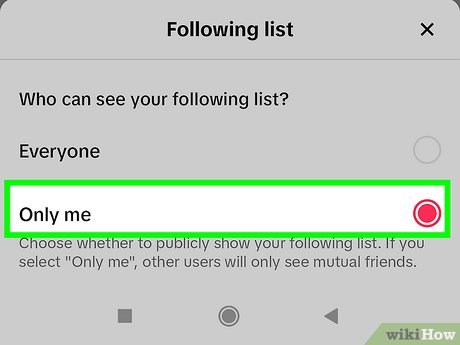
Have you ever scrolled through TikTok and wished you could see more content from your favorite TikTokers? Scrolling through the “For You” page is interesting for discovering new trends and accounts.
But sometimes you just want to catch up on the latest from the people you’ve decided to follow. That’s where the following feed comes in! This handy feature allows you to easily view several videos posted by the accounts you follow.
Wondering how to open your TikTok following feed? You’ve come to the right place! This guide will walk you through the simple methods to open your TikTok following feed and stay current on all the fun and creative content from your favorite TikTok users.
Table of Contents
TikTok Following Feed Vs Friends Feed: What’s The Difference?
Your TikTok Following feed displays content from all the TikTok accounts you follow. On the other hand, your Friends feed displays only content from all the TikTok accounts that you follow back.
Further, your Following or Followers list will show you some TikTok accounts with Friends on the right side. Although you will find videos from your TikTok friends in your Following feed, your Friends feed will only contain posts from accounts that follow you back.
To navigate to your Friends feed, click the Friends option on the bottom menu of the TikTok app. Remember, all your TikTok feeds will still include reposts, adverts, and some suggested content. While it may annoy you, it is another way to find new content.
How To Open Your TikTok Following Feed
Upon launching the TikTok app, it lands you in the For You Page (FYP) where you see several posts from random TikTok accounts (including your followers). But if you want to view content from only the accounts you follow, here’s how to open your TikTok following feed.
- Open the TikTok app (ensure you’re logged in to your account).
- Click the Following tab at the top of your screen.
- Alternatively, you can swipe right (from the FYP) until you get to the Following tab.
Now, you can view only content from the accounts you follow. But you can still return to the FYP if you want to see other videos from random users.
How To Open Your TikTok Following List
Follow these steps to access your following list on TikTok:
- Open the TikTok app.
- Navigate to the Profile tab at the lower right side of your screen.
- Now, click on the Following tab. In this section, you will see a list of the accounts you follow alongside accounts suggested for you to follow.
How To See Who Other People Follow On TikTok
You can also check out TikTok accounts other people follow (if their following list is public). But remember that other users can make their following list private.
- Launch the TikTok app.
- Navigate to a user’s profile you want to check out. To do this, search for them, find them in your Follower or Following list, or click the profile label in their post.
- Immediately you land on their profile page, click the Following tab.
- Below it, you’ll see the accounts the TikTok user follows.
How To Make Your TikTok Following List Private
When people visit your TikTok profile, they can also view the people you follow by clicking your following list.
But if you don’t want this information to be public, you can always personalize your following list settings. When you make it private, other users cannot view it.
So, follow these steps if you want to make your following list private:
- Launch the TikTok app and navigate to your Profile.
- Click the menu button at the upper right of your profile. Then choose Settings and Privacy.
- Next, click Privacy > Following List > Only Me.
How To Change Post Notifications For The TikTok Accounts You Follow
TikTok will typically notify you when the accounts you follow go Live or make posts. However, you can change or personalize these notification settings. Here’s what you should do:
- Click the menu button at the upper right of your profile.
- Then click Settings and Privacy. Pick Notifications.
- Choose Posts from the TikTok accounts you follow. You can either decide to toggle notifications for individual accounts or get post notifications from the TikTok accounts you follow.
You no longer have to change your notification settings because you’re trying to stay away from disturbing TikTok notifications. Fortunately, TikTok now has these settings embedded in the application.
Following Feed Vs Following List
Although the goal might seem the same – staying connected with your favorite TikTokers– there’s a major distinction between your TikTok Following feed and following list. Let’s break it down for you to navigate:
Following Feed: Your TikTok following feed is your personalized stream of content. It displays the latest videos posted by all the accounts you follow on TikTok. See it like a curated newspaper with headlines (video thumbnails) from your favorite sources (creators you follow). Moreover, scrolling through your following feed ensures you don’t miss any uploads from the people you’ve chosen to see content from.
Following List: This is a static list containing all the accounts you currently follow on TikTok. It’s more like your address book for the platform. Further, it acts as a reference point for who you’ve subscribed to and lets you manage your subscriptions easily. You can use this list to unfollow accounts you no longer wish to see content from or simply revisit profiles you might have forgotten about.
By understanding this difference, you can effectively use both features. In summary, the Following Feed keeps you updated on the latest content, while the Following list helps you manage who you see content from on TikTok.
Bottom Line
Your following Feed enables you to watch videos from people you choose to see content from. Thus, it makes your content customized to suit your interests.
Meanwhile, you can always open your TikTok following feed from your “For You” page by clicking the Following tab or swiping right from the FYP until you arrive at the Following tab.
In addition, you can make TikTok more fun by using and switching between various feeds.