
Snapchat first introduced its My AI chatbot in February, which serves as an AI companion to users. However, from the start, My AI was faced with resistance from users. Many users, including myself, still want the chatbot to be removed permanently.
Snapchat’s chatbot lacks any useful functionality for the user; instead, it appears while you are speaking with someone on Snapchat or sits at the top of your Chat list with no real purpose.
Despite negative customer criticism, Snapchat has neglected to remove or deactivate My AI, even after it glitched and posted to its own Snapchat story.
Instead, the business is doubling down on the functionality, adding sponsored links to My AI’s comments to help commercialize the chatbot.
Since it doesn’t seem like Snapchat will get rid of My AI anytime soon, here are several methods you can minimize or eliminate your interactions with My AI on Snapchat.
Table of Contents
Here’s How to Delete My AI on Snapchat
1. Block My AI from watching your Snapchat Stories
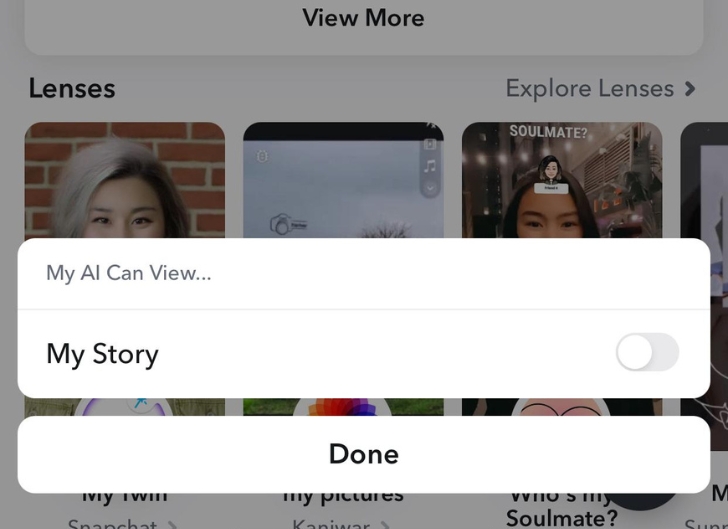
If the premise of My AI creeps you out, you’ll probably be even more disturbed to learn that it can automatically watch your Snapchat Stories.
Although Snapchat does not explicitly state that My AI monitors your stories, a toggle button in My AI’s privacy settings reveals that it can access them.
It most certainly has access to your stories to deliver more tailored responses, as Snapchat states, “Content shared with My AI, including your location if you’ve shared that with Snapchat, will be used by My AI to provide relevant and useful responses to your requests, including nearby place recommendations.”
To disable access to your stories, navigate to the Chats tab > Tap and hold the My AI banner. > Click Privacy Settings > Turn off “My story.”
See Also: How to Update Snapchat: Easy Guide
2. Delete your data from My AI
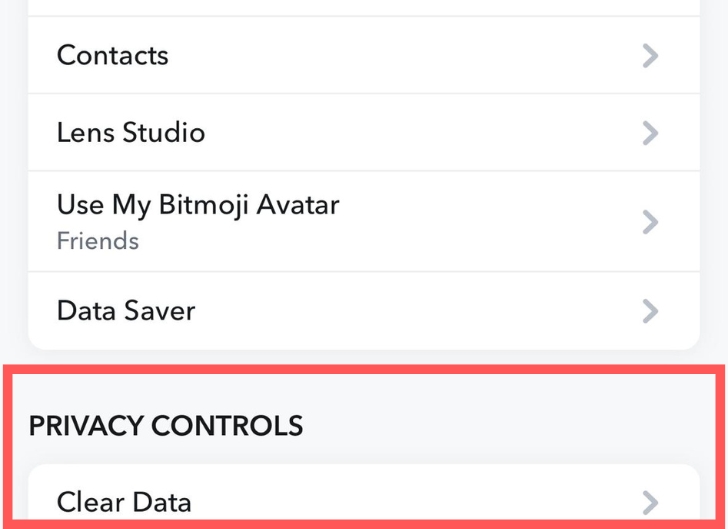
My AI saves all your user data from interactions with you until you delete that data yourself. To delete that past content, all you have to do is tap the Profile Icon > Scroll Down to “Privacy Controls” > Tap “Clear Data” > Tap “Clear My AI Data.”
It is important to note that by taking these measures, Snapchat will only delete the data from your past conversations with My AI, but that doesn’t include data from the other interactions with My AI.
“By selecting confirm, data from your past conversations with My AI will be deleted from our systems, but this will not include visible or saved content, including where you’ve @mentioned My AI in other conversations,” says Snapchat.
To delete the data from any conversation you had with My AI, you will have to delete the conversation with the user where My AI was mentioned by long pressing on the individual conversation.
3. Delete My AI permanently by buying a SnapChat+ membership

Image Source: Sabrina Ortiz/ZDNET
Snapchat seems to know how much users hate My AI and has decided to capitalize on it. Currently, the only way to unpin or remove My AI is with a Snapchat+ membership.
The membership is $3.99 per month or $29.99 per year and offers users exclusive features, including experimental, pre-release features, custom app icons, chat wallpapers, custom story expiration, and more.
If you choose this route, removing My AI for good is straightforward and no more complicated than removing any other chat. All you have to do is hold on to My AI in Chat > Tap “Chat Settings” > Tap “Clear from Chat Feed.”
How to Remove Snapchat AI Messages
Your conversations with My AI work like they do with humans, so you can delete individual Snapchat messages from the chat if you don’t want to see them anymore. Just press and hold the message and tap Delete > Delete Chat.
Another way to delete My AI messages is to turn on the After Viewing option so that any messages you send will be hidden immediately after My AI reads them. See How to Change Chat Settings in Snapchat for those directions.
Finally, there’s an option in the app’s settings to clear your My AI data. This will erase all the data from your past conversations with My AI (excluding still-visible or saved content). From your profile, open the settings and go to Clear My Data > Confirm.
FAQs on How to Delete My AI On Snapchat
Snapchat doesn’t let free users hide or remove My AI. This ability is locked away just for Snapchat+ subscribers because they have early access to new My AI features.
Content shared with My AI, including your location if you’ve shared that with Snapchat, will be used by My AI to provide relevant and useful responses to your requests, including nearby place recommendations.
While My AI was programmed to abide by certain guidelines so the information it provides is not harmful (including avoiding responses that are violent, hateful, sexually explicit or otherwise dangerous; and avoiding perpetuating harmful biases), it may not always be successful.
Snapchat’s AI technology is generally safe to use. The company has implemented a number of security and privacy measures to protect user data and ensure the safety of its AI technology.