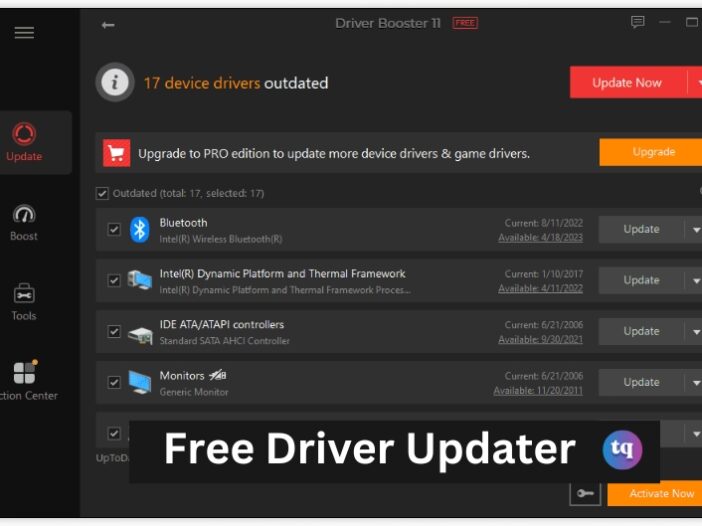
Are there free driver updater tools? In today’s digital age, keeping your computer’s drivers updated is crucial for optimal performance and security.
Driver updater tools simplify this process by scanning your system, identifying outdated drivers, and updating them with the latest versions available.
Instead of doing the tiring process of manually finding the driver updates for your PC, let us look at some of the free driver updater software available to boost your driver’s performance.
Table of Contents
What is a Device Driver?
A Device Driver is a software application that helps your PC hardware and operating system communicate properly. However, sometimes, these drivers need to be updated or updated. That is why you need a driver update software that refurbishes your system drivers and gets your PC running like new.
Device drivers’ update apps can check the driver version and update the driver automatically in the background. Such update apps save you a lot of time and hassles in updating device drivers.
What are the Common Features of a Driver Updater Tool?
Here are some common features of the Driver updater tool:
- Driver backup creation and restoration: Your driver updater software should create and restore driver backups if anything goes wrong.
- Enormous driver database: The driver update software hosts a huge driver database that helps you to update all the missing, outdated, and corrupted drivers on your PC without any hassles.
- Allows you to scan the entire PC to identify all the worn-out
- drivers: A driver updater should scan every nook and corner of the PC to find all the out-of-date drivers in a snap of the fingers.
- It should offer driver exclusion: A good driver updater has an exclusion list feature that allows you to exclude the driver updates as you want.
- Easy-to-use interface: A good driver updater comes with a clean, straightforward, and user-friendly interface so that even inexperienced users can easily use it.
- Automatic driver scan in the background: It should automatically scan the PC in the background environment without occupying your workspace.
- Availability of scan scheduling: It should let you schedule the driver scans per your desires and requirements.
- Helps you to fix the driver in a single click: With the help of the best driver updater for Windows 10, you should fix the driver problems and update them with one click.
- Supports multiple languages: You need to make sure that your selected driver update
- utility should support multiple languages like English, German, etc.
- Compatibility with all Windows versions: The best driver updating tool should always be compatible with all operating system versions.
8 Best Free Driver Updater Tools
Let’s discuss 8 driver updater software tools, which have multiple features to install the latest compatible drivers for free.
1. Driver Updater
Outbyte Driver Updater is one of the trusted driver updaters that automatically searches outdated, corrupted, or missing drivers from your device. It is a certified Microsoft Silver Partner and gives you access to a database of over 1 million drivers.
You update drivers whenever required and take a backup of the current drivers before updating them. This free driver updater helps you get original and the most stable drivers. Moreover, the program’s driver database includes verified and original drivers.
Driver Updater
5.0
Database: 1,000,000+
Driver Backup: Yes
Platforms: Windows – All versions
Free Trial: 30 Days Free Trial
Features:
- Improve PC performance: This tool checks for every potential tweak, like PC overheating reduction, improving battery life, and minimizing CPU usage to improve the overall PC performance. Before applying these tweaks, please review them carefully to learn about their usability and how they affect the performance.
- Thorough scanning: Driver Updater will scan your computer thoroughly to check all the available drivers and hardware configurations. It will then concisely report the hardware configuration, driver versions installed, and recommendations.
- Driver diagnosis: This driver booster provides regular updates on the drivers installed on your PC and whether they require any updates. Outdated drivers often need more stability and may need to ensure a 100% secured interface. You may even experience disruptions in the PC’s functionality with outdated drivers.
- Scheduling scan: You can schedule a scan for driver updates every five minutes after the PC boots. Setting up weekly, daily, and monthly driver scanning for your PC is also possible. The scan scheduler feature will notify you whenever updates are available for specific drivers.
- Pricing: You can download Driver Updater for free from the portal. It also offers a full refund within 30 days of purchase for its paid version.
Pros
- You can check RAM, hard disk, speed, and standard specifications.
- Helps you to improve the speed and performance of various system components.
- You can have access to practical details of the system hardware specifications.
Cons
- It is not compatible with MAC and Windows XP.
2. DriverMax
DriverMax is a driver update tool that supports automatic updates of the latest drivers. This driver updater tool can also update Windows components such as DirectX, OpenGL, C++ Runtime, Java, Oracle, and more.
Using this tool, you can install drivers automatically, and it also lets you backup your system drivers before installing updates. Before updating drivers, this driver update utility allows you to find all drivers present in the system to check their present versions and functional status.
DriverMax
4.9
Database: 500,000
Driver Backup: Yes
Platforms: Windows 11, Windows 10, Windows 8, Windows 7, etc.
Free Trial: 30 Days Free Trial
Features:
- Complete security: Every driver is tested against functionality and security issues by DriverMax before installing them on the computer. On the other hand, it also creates a backup of the current drivers with provision for system restore, if required. It also scans all the controllers for any potential threat and virus.
- Latest versions: This snappy driver installer provides the latest versions of your existing drivers after thoroughly scrutinizing your PC. It follows a certain virtual self-learning process that assures installing the most suitable and latest driver versions.
- Automated updates: You can enjoy scheduled scans, automated updates and installation, and complete PC driver backup using this Windows driver update software. It is also possible to set an automated updated schedule for DriverMax anytime to get notified on intel driver updates and auto-installation.
- Pricing: Please visit the site to download the free version of this tool. If you opt for the PRO paid version, it promises no questions asked for money back within 30 days from the date of purchase.
Pros
- Drivers are downloaded within the application.
- Automatically detects and displays updates for all hardware devices.
- Provides automatic scheduler for driver updates.
Cons
- Can be expensive for commercial use.
- You cannot download drivers in bulk.
3. Driver Genius
Driver Genius is a driver updater that supports many features besides driver updates. This driver updater tool also shows hardware information, transfers files, optimizes the system, and cleans junk files. As per our review, it boasts a plethora of optimizations that keep your PC in ideal condition.
This tool is one of the best driver updaters for Windows 10 that helps you create a system restore point to easily revert the changes. It provides functionality to create driver backups before making any changes. Driver Genius supports Windows 11/ 10/8.1/8/7/Vista/XP, 2000/Server 2003, and 2008.
Driver Genius
4.8
Database: 3,500,000+
Driver Backup: Yes
Platforms: Windows 10/8.1/8/7/Vista/XP, 2000/Server 2003, and 2008.
Free Trial: 60 Days Free Trial
Features:
- Quick driver update: Driver Genius lets you update your drivers with a single click to ensure the smooth running of the computer with greater stability. It also provides driver installation and network restoration even if the computer is not connected to the internet. This tool can also restore the drivers with a single click once you reinstall the Windows OS.
- Driver and system cleanup: Using this driver booster, you can clean up the system’s invalid and junk files. It also deletes invalid driver packages to expand your system disk storage space. You can even clean the residue files from the earlier hardware installation.
- Hardware status: You get detailed info on hardware configuration and the present running status of your PC. This tool also has the option to monitor the voltage and temperature of your system’s hardware and send alerts if your PC is overheated.
- Fast transfer assistance: Every time you undergo a system transfer or change the OS, Driver Genius ensures immediate network connectivity without causing any lags. However, make sure you check the OS compatibility status.
- Pricing: The regular version is available for free download. For those opting for the paid Pro or Platinum plans, Driver Genius comes with a 60-day no-questions-asked money-back guarantee.
Pros
- Provides an uninstaller for unnecessary driver packages.
- It downloads drivers from trusted sources.
- Provides System Booster.
Cons
- Sometimes, it fails to detect certain drivers.
4. Driver Easy
Driver Easy is another popular tool for detecting and updating drivers that are outdated. It lets you download drivers from genuine sources and helps scan the PC for outdated drivers, even with no Internet connection. Additionally, Driver Easy allows you to find and install any device driver you want.
It is one the best free driver updater tools, allowing you to update the drivers once the system is connected to the internet and consumes fewer PC resources. This tool also helps you backup and restore drivers and uninstall deleted hardware drivers.
Driver Easy
4.7
Database: 1000000
Driver Backup: Yes
Platforms: Windows 10, 8, 8.1, 7 (XP/Vista up to v16.0.0.10)
Free Trial: 30 Days Free Trial
Features:
- Auto driver update: With a wide range of drivers available, you can easily download and install any driver as required. Driver Easy lets users download and install drivers automatically, with the option to select and proceed with manual installation.
- Improved PC performance: This tool fixes all those errors caused by drivers, ensuring that the performance of your PC is not compromised and remains stable. Driver Easy will fix all the missing or outdated drivers with a single click.
- Schedule scan time: Driver Easy automatically scans for the drivers on your PC and checks their status. You can schedule a scan time, and it will scan and update the drivers as required.
- Supports any hardware: Irrespective of your PC’s hardware configuration, Driver Easy will easily work on it. It promises a lag-free installation of the drivers on the device you use. This software is one of the best driver updaters that helps you update drivers that can be exported to a file.
- Pricing: Driver Easy comes with a Lite version that is free to download. It also comes with a 30-day money-back guarantee for home and business plans.
Pros
- Downloads driver updates directly within the software.
- Runs driver scans even in idle time.
- It promises a fast driver scanning process.
Cons
- You need to install the driver update manually for Windows in the Lite version.
5. Driver Booster
Driver Booster is another Driver Updater that helps you troubleshoot problems caused by outdated drivers. It lets you search for new driver versions from official manufacturers’ websites or relevant databases to keep your system updated.
This tool is easy to use, has minimal setup time, and takes only a couple of minutes to scan the drivers. Driver Booster provides one-click driver updates to fix hardware problems and improve system performance. It also creates restore points upon each update. Furthermore, it allows you to fix and update your graphics drivers for enhanced gaming performance.
Features:
- Enhanced security: Driver Booster updates the drivers to enhance the PC’s security against malware and bugs. It also allows you to boost the system’s performance.
- Device Support: You get support for multiple devices like laptops, netbooks, tablets, printers, and scanners. Additionally, it also provides support for Audio devices, Wi-Fi cards, Chipsets, Printers, USB devices, video cards, and audio cards.
- Automatic scan: With this tool, you get automatic scanning of the drivers to ensure they have the latest versions. Drivers with old versions will be updated automatically, maximizing the performance of your device.
- Easy restoration: Driver Booster can easily restore your device to an earlier stage in case of any mishap like abrupt backup, power failure, or some other instance. Even if the system stops working properly after updating the driver, it will roll back to the earlier restoration point.
- Pricing: This tool offers a Free basic version, which helps you to identify the outdated drivers in the device. Driver Booster Pro version costs around $19.95 to $22.95 per year
Pros
- Supports over 6,500,000+ devices.
- Eliminate residual files and 2000+ stubborn programs thoroughly
- It is compatible with all Windows versions
Cons
- Does not give details of all missing drivers.
- The Application is not compatible with Mac, Linux, and Android devices.
6. AVG Driver Updater
AVG Driver Updater can easily scan and fix driver issues for Windows. This software auto-scans the PC and looks for outdated, missing, or corrupt software and updates and fixes it. Additionally, AVG helps you select the official drivers from 100+ major brands.
This is one of the best driver update software, with an easy installation process to minimize hardware issues. It lets you fix annoying PC freezes, crashes, connectivity bugs, and mouse and printer problems. This tool keeps on working in the background to find outdated PC drivers.
Features:
- Enhanced device security: AVG Driver Updater keeps a watch on the driver status and scans them to figure out outdated driver versions. Once spotted, it updates those drivers to enhance the device security and prevent chances of online threats.
- Faulty driver detection: It scans for faulty drivers responsible for frequent crashes, BSOD, and PC freezing. The Windows driver updater detects and fixes the driver issues with a few clicks.
- Smooth PC performance: Old, outdated drivers often cause hindrances to the PC performance. AVG Driver Updater automatically scans and updates the drivers to ensure smooth running of the device.
- Trusted sources: AVG always verifies sources before updating the drivers. It always relies on trusted sources that ensure malware-free drivers. AVG saves you the effort of manually checking the drivers and updating them.
- Pricing: You can try AVG Driver Updater free of cost for 7 days. Also, after purchasing the plan, if you are not satisfied with the product’s performance, claim a refund within 30 days from the date of purchase.
Pros
- Less resource consumption and one-click update.
- Availability of driver source details.
- It offers a clean and intuitive UI.
Cons
- It is not available for mobile platforms.
7. DriverFinder
DriverFinder is one of the best driver updaters that offers an excellent driver backup system. It detects and updates drivers for your PC based on its brand, model, and operating system. This tool resolves issues for previously connected drivers that had problems with the compatibility or installation.
This driver updater software prompts you to update the software whenever a new release with additional features comes up. It offers 3-levels of driver’s check and creates a system restore point before installing drivers. This tool is compatible with Windows 10, 8, 7, Vista, and XP.
Features:
- Precision PC Scanning: DriverFinder uses Precision PC Scanning Technology to sort the best drivers compatible with your device. It always checks for the latest version of the drivers to be installed on your PC to ensure optimum performance.
- Safe and secure: This tool matches the latest security standards from reputed brands like Norton and McAfee. Managing a vast database with precision security, DriverFinder supports both plugged and unplugged devices.
- Fast downloading: Amazon web services take care of DriverFinder’s data storage infrastructure, ensuring better driver downloading speed.
- Self-update: DriverFinder keeps notifying you about the latest updates of the software. You can self-update the tool as required when it notifies you about the latest version update with tons of new and exciting features.
- Pricing: You can download the tool for free from the website. Those who have purchased the tool and are unsatisfied with the performance can ask for a refund within 30 days of the purchase.
Pros
- Provides a custom selection of driver updates.
- The driver scanning process is quick.
- Runs driver scans even in idle time.
Cons
- It doesn’t offer one-click driver updates.
8. Quick Driver Updater
Quick Driver updater is a free driver updater software available for Windows. You can save your time searching for official driver download links online.
It automatically detects all corrupted or outdated drivers, and then updates recommended drivers from the genuine manufacturer, thus keeping the irritating PC errors at bay.
Features:
- Scan scheduler: Quick Driver Updater offers a scan scheduler that allows you to run the scans as per your comfort and enhances the performance of your personal computer.
- Authentic sources: You need not have to do any manual search for the drivers. It automatically detects and installs updated drivers to your system from authentic sources, most likely manufacturers and trusted vendors.
- Boosts performance: This driver booster tool ensures that your device performance is always at an optimum level for video editing, gameplay, or daily computer activities.
- Pricing: You can download this tool for free. Additionally, a paid version comes with a 60-day money-back guarantee.
Pros
- Comes with a user-friendly and highly intuitive interface.
- You get one-click driver updates.
- Offers multilingual support.
Cons
- The paid version comes with a better and more advanced set of features.
How Can I Update Drivers Manually?
Although it is best to update Windows drivers automatically, if you want to update manually, then you need to follow the below-given steps:
1. In the search bar, type the device name you want to update (For example, Sound Card) and the drivers and click the Search button.
2. You will get a full list of matching updates.
3. You need to locate the update corresponding to your Windows version and click the Download button.
4. After downloading the update, double-click on it to install it on your system.
Image Source: guru99
What are the Common Driver-Related Errors?
- USB device not recognized.
- Issues with the Wi-Fi adapter driver
- The display driver stopped responding.
- Your PC ran into a problem and required to restart.
- Windows can’t connect to the printer”, “Printer driver is unavailable,” or “The printer driver cannot connect to the network print server.
- No audio output device is installed.
Is it Safe to use a Device Driver Updater Application?
As driver update software needs to access important computer programs, a specific driver updater’s safety can be measured by the vendor’s reputation.
Therefore, checking whether the driver updater software provides updates from authentic sources is always good. A reputable driver updater tool usually assures you that drivers are obtained from Original Equipment Manufacturer (OEM) sources.
How to Check Whether The Drivers Are up to Date or Not?
Step 1) Go to Control Panel – Hardware and Sound – Device Manager.
Step 2) Select a device you want to check, then – Right click on the driver and select – Update Driver Software.
After that, it will scan and display whether a new driver version is available or show that the latest drivers are already installed.
Conclusion
Using free driver updater tools can significantly improve your computer’s performance by ensuring all hardware components have the latest drivers installed.
To relieve you from the tiring process of manually searching, scanning, monitoring, and updating the device drivers, we have discussed 8 such free driver updater software tools with robust features.
Evaluate your options based on compatibility, ease of use, and additional features to find the best tool for maintaining your system.
FAQs
There are a lot of free driver updater tools, but they offer a free trial for only days. Some tools offer a free and paid version, with different features for both versions. To access their advanced features and authentic services, you need to upgrade to the paid version sometime.
It is important to update PC drivers because they act as a communication link between the software and hardware. In case it is outdated, the device will not function properly. Thus, the PC drivers must be updated regularly.
You must update all the hardware drivers like Keyboard, webcam, modem, motherboard, video, audio, graphics, network drivers, USB drivers, mouse drivers, printer, scanner driver, etc. to keep your system running smoothly.
To find the missing driver, go to the Control Panel and open Device Manager. It helps you to find all hardware with errors that will be displayed and marked with a yellow triangle. You can also check the current version for each driver.