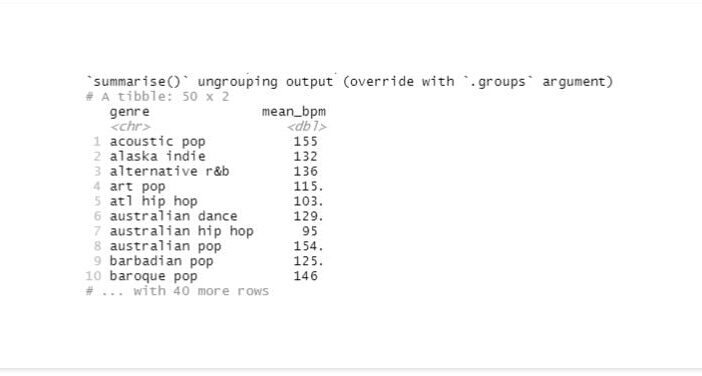
Grouping data is an essential skill for data analysis and reporting. So, organizing data into meaningful groups allows you to summarize and aggregate information for insights. In R grouping, you can leverage multiple techniques to group and summarize your data sets, whether working with vectors, data frames, or when plotting.
While sorting and filtering data provides organization, explicit grouping takes it a step further. The group_by() function enables you to define groups in a way that allows you to apply summary statistics or aggregation.
Again, this promotes a better understanding of trends across particular subsets of your data. Combined with the summarize() or aggregate() functions, group_by() gives you a flexible and programmatic way to subgroup data for analysis.
But in this step-by-step guide, we will explore practical examples of grouping data in R. You will also learn the fundamentals of leveraging critical functions like group_by() and understand R grouping variable. After working through practical examples, you will know how to immediately apply efficient data grouping for your analysis projects in R.
Table of Contents
How To Group Data With R
The key to grouping data in R is becoming familiar with the group_by() function. This function is from the dplyr package which provides several extremely handy data manipulation capabilities.
Further, the group_by() function takes in the data frame you want to group, and the column names you want to group by. For example, if you wanted to group a data frame called purchases by the category and segment columns, you would write:
library(dplyr)
purchases_grouped <- group_by(purchases, category, segment)
This groups the “purchases” data frame by unique combinations of category and segment. From here, you can use special summary functions like summarize() and aggregate() to produce aggregated statistics on those groups.
In addition, the groups are maintained throughout data pipes, making your code to produce group statistics readable and clear. Some common aggregation functions used after grouping include: mean(), sd(), min(), max(), n(), count(), and sum().
Ultimately, grouping enables you to efficiently generate aggregated views of subgroups in your data for analysis.
How To Analyze Data While Grouping in R
Grouping data is essential when analyzing data in R. The R grouping function allows you to aggregate data based on categorical variables and summarize statistics by groups.
When grouping data in R, it’s important to first identify the variable you want to group by. This is known as the R grouping variable.
Once you’ve specified the grouping variable, you can generate summary statistics like means and counts for each group. Some common functions for this include aggregate(), tapply(), split(), and by().
Meanwhile, the split function in R grouping divides the data into groups while aggregate() and tapply() apply functions to each group. For instance, you may use the replace duplicates R grouping method if there are duplicate entries you want to consolidate into single rows for analysis.
Additionally, analyzing grouped data also often involves comparisons between groups or modeling differences. The inference function in R grouping allows for formally testing whether group means differ statistically.
This allows you to derive conclusions about the population based on the sample group statistics. Thus, grouping data in clever ways along factors of interest is key for gaining insights into research questions when analyzing data in R.
How To Create a New Column While Grouping in R
In addition to summarizing statistics by groups, you can also use grouping to create entirely new columns in a data frame. This allows you to essentially produce new data based on the groups. Moreover, the key function to accomplish this is the replace duplicates R grouping operation.
For example, let’s consider test score data consisting of student ID, test score, and gender. You could use the split function to break this into groups by gender. But then, the replace duplicates R grouping goes one step further.
Thus, it can identify the duplicates in the grouped data. Say there are 5 females and 5 males. Replace duplicates R grouping will designate each of the female rows as F1 through F5. And the male rows will be M1 through M5.
You could then take this a step further by using replace duplicates to add an entirely new column categorizing score range. So F1 through F5 and M1 through M5 would get a new column with values like “Low”, “Average”, and “High” scores depending on thresholds you set.
Therefore, combining grouping with operations like replace duplicates gives you the power to manufacture new categorical data. This new data can then enable even deeper slices of analysis. And the downstream usefulness of creating these new columns makes grouping an essential upstream task.
How To Ungroup Your Data in R
After grouping and summarizing data in R, a point may come where you need to ungroup the data back to its raw form. So, the ungroup() function allows you to easily ungroup data frames that have been grouped with group_by() or other grouping functions.
For instance, if you performed analysis on test score data grouped by gender, you could use ungroup(data) to return the data frame to its original form. But each row will appear as a student’s score again.
Ungrouping removes the categorical separation of data across groups, eliminates any group-wise operations you may have applied, and restores the data to a row-wise structure. This enables you to revert to analyzing the raw data, manipulate the original data frame as needed, or even regroup the data in an alternative way.
Additionally, the flexibility to group and then ungroup data makes workflows adaptable. So ungroup() is an important tool to revert any transformations during the grouping process.
How To Group Multiple Fields in R
R allows grouping data by multiple variables to conduct even more specialized analysis. For example, with the student test score dataset, you could group by both gender and race simultaneously by specifying multiple grouping variables.
Inside the group_by() function, you would write group_by(data, gender, race) to group rows by every combination of categories across both factors. This multidimensional grouping lets you aggregate and summarize test scores at the intersection of multiple demographic factors.
Furthermore, you could analyze whether test scores differ by gender, race, and even the interaction between gender and race in one operation. So, multilevel grouping leads to very customized summaries and insights.
However, the syntax is just as easy – simply list all grouping variables or columns inside group_by(). R handles the multivariate splitting and applying functions by the groups. Hence, this massively expands the flexibility of R grouping functions for both simplifying workflows and enhancing the granularity of analysis.
Overall, grouping multiple fields or list columns is a powerful way to take advantage of R’s strengths for grouped data manipulation.
Grouping R With Variables And Functions
R provides many flexible built-in functions that enable you to leverage both custom variables and functions when grouping data.
For instance, you could set a categorical R grouping variable based on a custom ifelse() statement, then pass this new variable into the group_by() function for segmented analysis.
Or you can group data with a custom-defined function using group_by(data, custom_function(column)).
Again, you can use the full suite of dplyr and tidyverse syntax within R grouping operations like mutate(), summarize(), filter(), etc. These tools give you wide freedom to explore data creatively.
The pipe %>% further builds on this flexible syntax. Therefore, you can chain together variable declarations, custom functions, group_by(), mutate(), ungroup(), and more to precisely control grouped workflows.
Bottom Line
Grouping data is an essential skill for extracting more value from data when using R. Again, R provides intuitive functions like group_by() alongside mutate(), summarize(), and ungroup() that make grouping operations smooth.
Whether grouping by one or multiple fields, the process enables you to aggregate data, generate statistics by group, create new columns based on groups, and generally conduct more advanced analysis than simply observing raw data.