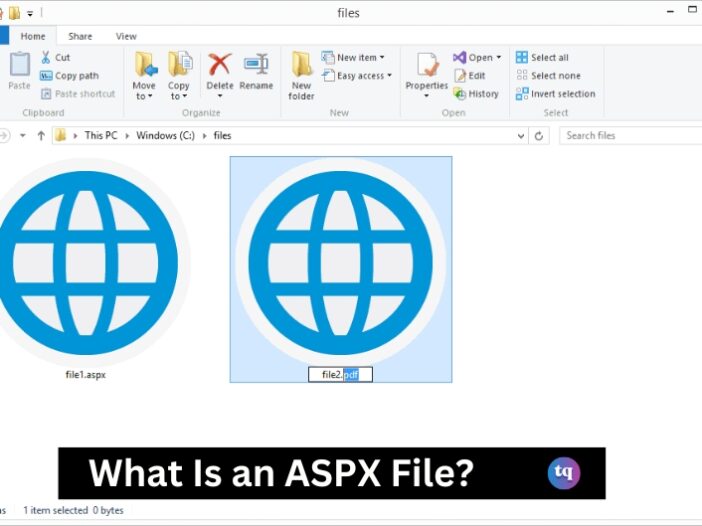
Have you ever stumbled upon a file with the extension .aspx and wondered what it is? ASPX files might seem confusing, but they’re actually a crucial part of web development.
End users normally shouldn’t see or interact with these file types during their online experience, but if they do it can indicate there is an error with the web service’s configuration.
In this guide, we’ll explore what ASPX files are, how they work, and, most importantly, how you can open them.
Table of Contents
What is an ASPX File?
A file with the ASPX file extension is an Active Server Page Extended file that’s designed for Microsoft’s ASP.NET framework. It’s also called a .NET web form. Although they look fairly similar, the files aren’t the same as Web Handler files that end in ASHX.
These files, generated by a web server, contain scripts and source codes that instruct a browser on how to open and display a web page.
More often than not, you’ll probably only see this extension in a URL or when your browser accidentally sends you an ASPX file instead of the one you thought you were downloading.
How to Open Downloaded ASPX Files
If you’ve downloaded an ASPX file and expected it to contain information (like a document or other saved data), something is likely wrong with the website. In that case, one trick is to simply rename it to whatever you expect it to be. For example, If you are expecting an expect an image, rename it to image.jpg.
To rename a file’s extension, your computer has to be set up to show the file extension. The issue here is that sometimes the server (the website you’re getting the file from) doesn’t properly name the generated file (the PDF, the image, the music file, etc.) and present it for downloading as it should. You’re just manually taking that last step.
You can’t always change a file extension to something else and expect it to work under the new format. This case with a PDF file and the ASPX file extension is a very special circumstance because it’s basically just a naming error that you’re fixing.
Sometimes the cause of this problem is browser or plug-in-related, so you might have luck loading the page that’s generating the ASPX file from a different browser than the one you’re using now. For example, if you’re using Edge, switch to Chrome or Firefox.
READ ALSO: What Is an EMZ File?
How to Open Other ASPX Files
Seeing a URL with ASPX at the end means the page is being run in the ASP.NET framework:
There’s no need to do anything to open this type of file because your browser does it for you.
When the browser displays the page, it looks completely normal; this is what the source code behind the page looks like in that example:
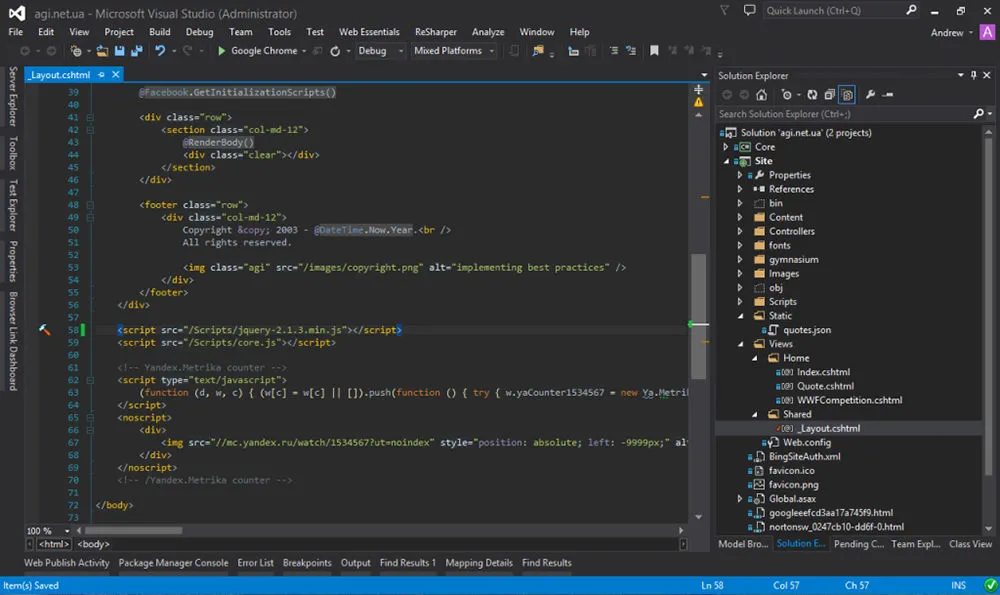
Image Source: congress-intercultural
The web server processes the actual code in the file, which can be written in any program that supports ASP.NET. Microsoft’s Visual Studio is one free program you can use to open and edit these files. Another tool, although not free, is the popular Adobe Dreamweaver. Sometimes, an ASPX file can be viewed, and its contents edited, with one of these free text file editors.
Many URLs end in default.aspx because that file serves as the default web page for Microsoft IIS servers (i.e., that’s the page that opens when a user requests the site’s root web page). It can, however, be changed to a different file by an admin.
How to Convert an ASPX File
ASPX files have an explicit purpose unlike images, such as PNGs or JPGs, which remain compatible with most image editors and viewers after conversion. These files lose their functionality if you convert them to other file formats.
Converting one to HTML, for example, will certainly make the HTML result look like the ASPX web page. However, since the elements of these files are processed on a server, you can’t use them properly if they exist as HTML, PDF, JPG, or any other file you convert them to.
Given that there are programs that use ASPX files, you can save one as something else if you open it in an appropriate editor. Visual Studio, for example, can save one to HTML, ASP, WSF, VBS, ASMX, JS, etc.
READ ALSO: What Is a DBF File?
Still Can’t Open the File?
Be careful to avoid confusing other similarly named file extensions for one that ends with .ASPX.
For example, ASX files look like they might be related, but they could actually be index files that only work within the context of the Alpha Anywhere platform.
Conclusion
Opening ASPX files might seem tricky at first, but with a bit of guidance, you can quickly master it. Whether you use a web browser, a text editor, or specialized software, you can easily access and work with these files.
These files bring dynamic and interactive content to life on the web, so knowing how to open them is a handy skill.
FAQs on ASPX Files
Primarily, yes, but you can run ASPX files on other platforms using compatible software.
To turn an ASPX file into a PDF for viewing on an Android, open the file as normal, go to File > Print, and choose to print as a PDF.
Microsoft has a Mac version of its Visual Studio software, which allows you to open these files on that platform. Download and install Visual Studio for Mac on Microsoft’s website.
To use inline code, create a new web page on your website in Visual Studio and make sure to uncheck the Place code in separate file
Yes, you can convert them to HTML, PDF, and other formats using various tools.