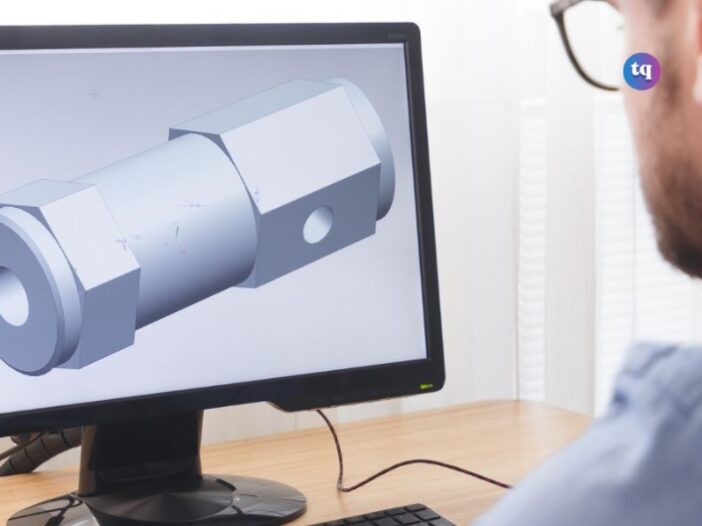
As a designer, you know the importance of turning your ideas into tangible objects. However, the process of taking your designs from concept to production can be daunting. Even with the best of intentions, you may find yourself struggling to bring your vision to life. Enter: computer-aided design (CAD).
With CAD software, you can create accurate, high-quality design models, enabling you to visualize your ideas in 3D and prepare them for manufacturing. In this blog post, we explore the design process and share some tips for getting started with CAD, so you can take your designs to the next level.
Table of Contents
Invest in the Right Software
Investing in the right software is crucial if you want to master CAD. You’ll need software with the features required for your specific design projects. Commonly used CAD software includes Autodesk AutoCAD, SolidWorks, and Fusion 360. Be sure to do your research and try out a few options before making a final decision.
Find Quality Learning Resources
Once you have your CAD software, the next step is to find quality resources for reference. Many resources are available online, including tutorials, webinars, and forums, to help you get started. Familiarizing yourself with the various tools will enable you to create models accurately and efficiently. It’s also important to take advantage of any training resources available through your software provider.
Use Templates
It can be helpful to use templates if you’re just starting with CAD. Templates are pre-designed models that allow you to create new designs by modifying existing ones. Using these tools can be a great way to get started with CAD, so you familiarize yourself with the software before designing your models.
Sketch Your Ideas First
Before diving into CAD software, it’s a good idea to sketch your ideas first. This process can help you visualize your design and identify potential issues before building them using your CAD software. Once you have a sketch, you can use it as a basis for your model, saving you time and effort.
Practice, Practice, Practice
As with any new skill, practice is essential. Take the time to create models regularly, and don’t be afraid to experiment with different tools and techniques. Knowing what experts look for when choosing a CAD printer will help you choose one that meets your needs. With practice, you’ll become more comfortable with the software, and your designs will become more sophisticated.
Turn Your Visions Into a Reality
The process of using CAD to bring your designs to life can be both challenging and rewarding. Getting comfortable with the design process and using these tips for getting started with CAD can help you turn your visions into tangible objects, whether you’re a hobbyist, entrepreneur, or manufacturer. As you embark on your CAD journey, keep in mind that the learning process takes time and effort. Be patient, practice regularly, and enjoy the creative process