
If you run Instagram for a brand or for your own personal profile, then you might be interested in using the repost story feature. The ability to repost makes sharing content from others easy & simple – However, there is an incredible amount of misconception and confusion over how to repost an Instagram Story.
This article is a step-by-step guide on how to repost an Instagram story. If you are wondering how to do this, then this is the article for you.
Table of Contents
What is a Repost?
Reposting is an activity that involves re-posting a social media post that another user uploaded. For example, if you see a video on Instagram that you like and want to share with your followers, you can repost the video on your account. Other users may also repost your content, which can help build momentum for your message—as long as the posts are high-quality.
How to Repost on Instagram
Here are the simple steps to help you repost an Instagram story:
1. Find the post that you want to repost on Instagram Stories.
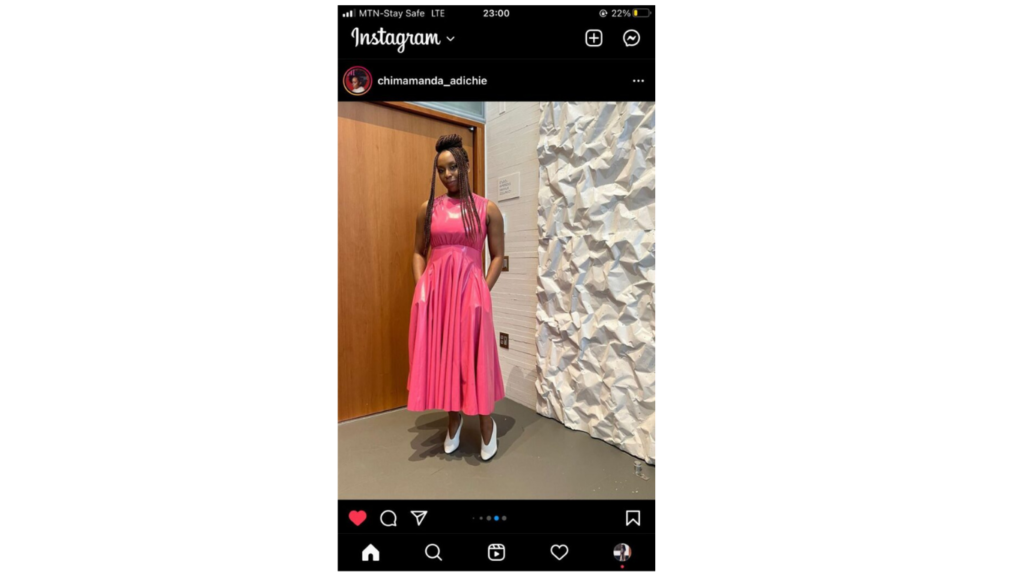
2. Tap on the airplane icon at the bottom of the post.
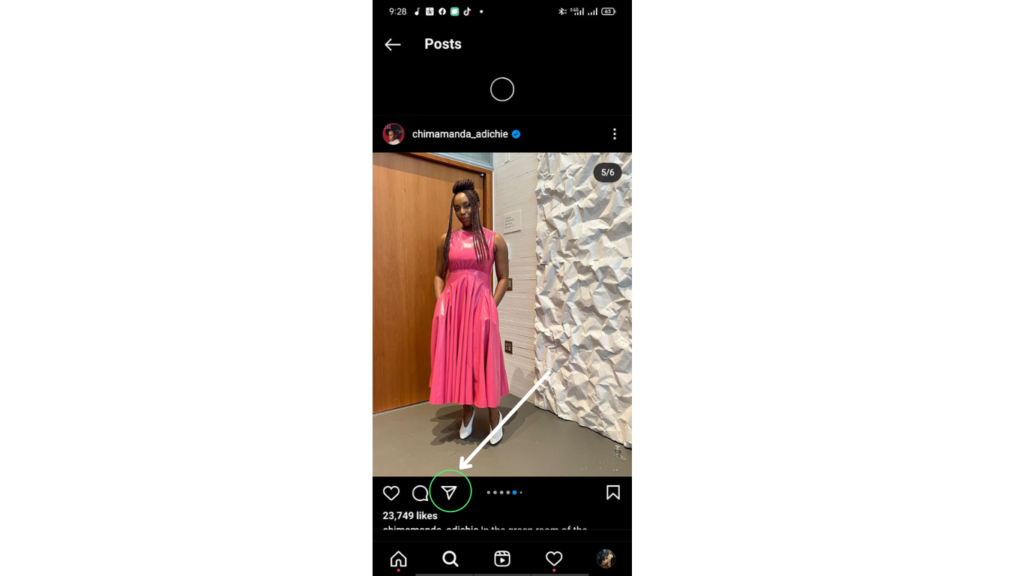
3. Select “Add Post to Your Story” from the options that appear.
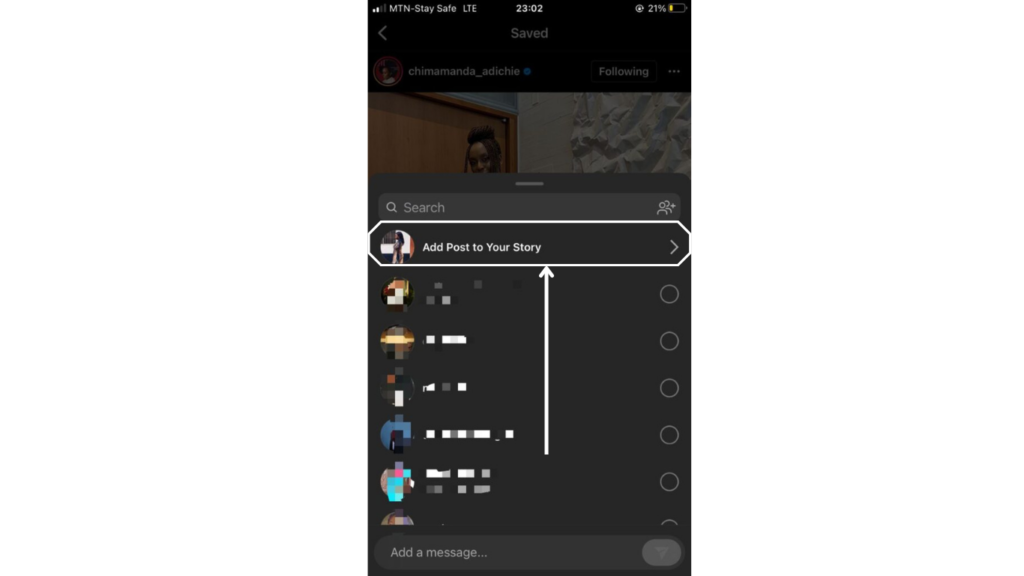
4. Tap on either the ”Your story” icon or the ”Close Friends” option to share with your followers.
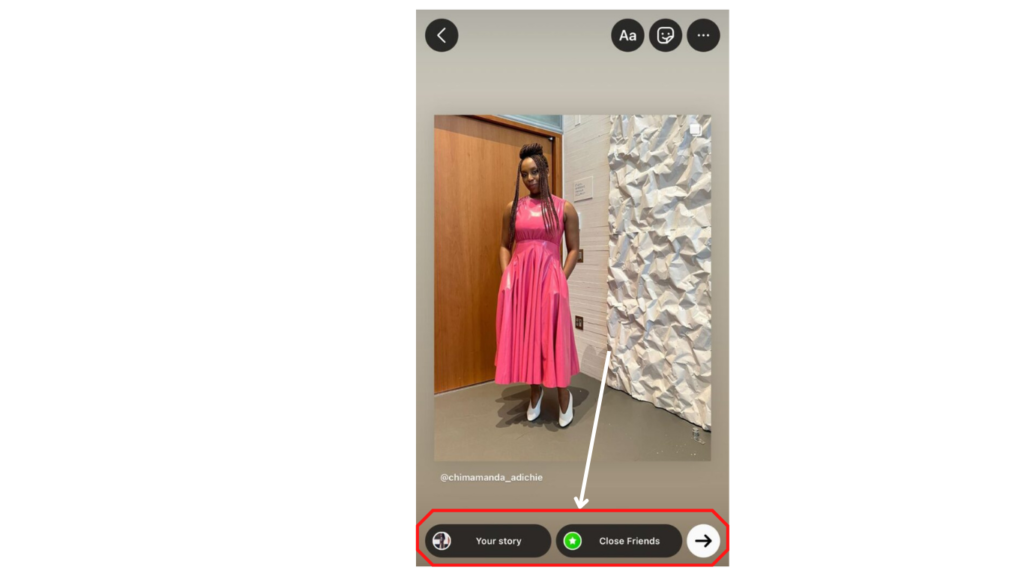
5. Voila!!! Your story is up!
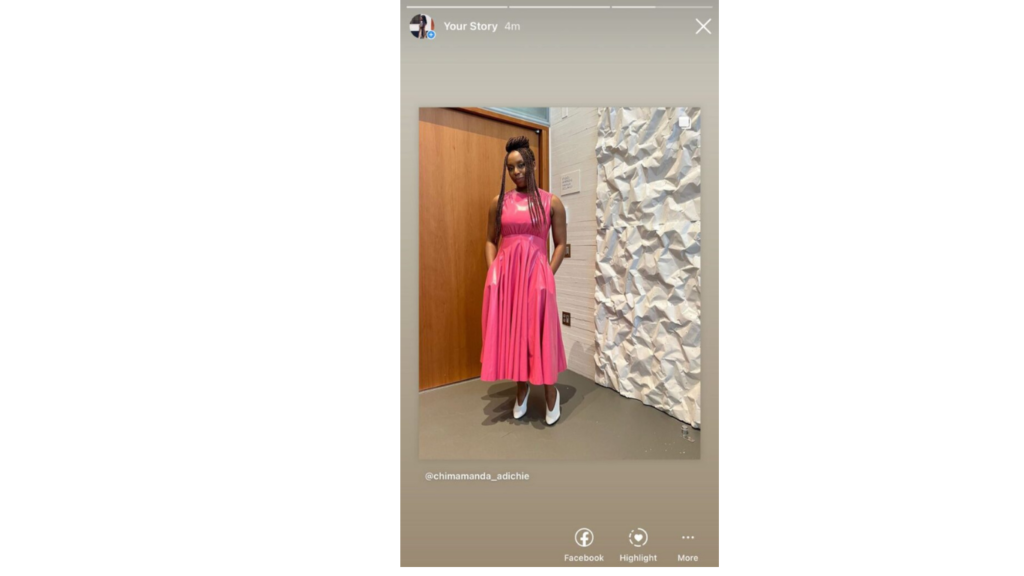
How to Repost an Instagram Story when Tagged
To share an Instagram story that you were tagged in. These things are involved.
- Open Instagram
- Tap on the direct messages
- The notification will read @username mentioned you in their story.
- Simply tap “Add to Your Story”
Note that the account must be public and you must be tagged in the story.
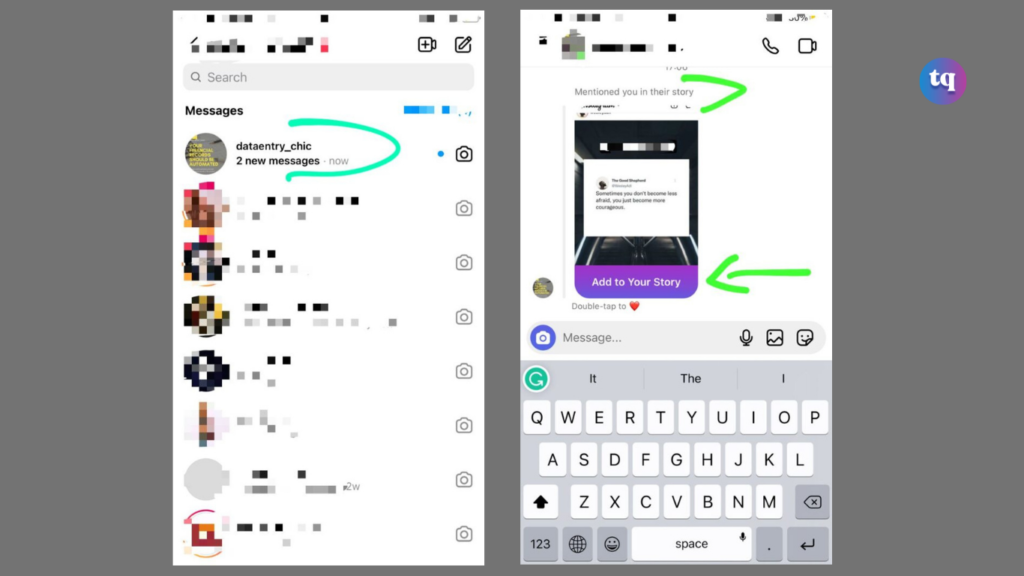
How to Repost an Instagram Story when not Tagged
You can share an Instagram story that you are not tagged in. There is a sure way to go about it.
- Simply take a screenshot of the story and save it on the device
- If you are interested in saving a video, screen record the story while watching it and have it saved on your device.
- Upload it when ready. Remember you can use GIFs, Stickers and input any caption you choose.
Can I Repost a Private Instagram Story?
You cannot repost a Story from a private account except if the person’s privacy settings allow for resharing of stories.
What is the Benefit of Story Reposting?
- Reposting is a great way to get more exposure for your Instagram account.
- This feature is a great way to highlight the important people in your life and share something with your followers that they might not have seen otherwise.
- Sharing someone else’s story on your own profile can be an excellent way to thank your friends for always being there for you or shout them out for doing something great—a kind of digital “pat on the back.” This lets you do more than just like their story or leave a comment. You’re sharing the content with your followers and showing that you support this person and what he or she is doing.
- In addition to socializing and building connections, Instagram stories are also useful for keeping up with what’s going on in other people’s lives.
- You’ll be able to see everything they’ve shared since the last time they posted an Instagram photo or video without worrying about missing anything important just because it was only visible temporarily (as long as both of you have access).
Bottom Line
One of the most important things to remember about reposting is that you should always credit the original poster. This rule applies no matter what kind of content you’re sharing: photos, videos, text posts—you name it! People will think twice before trusting your brand in future interactions if you don’t give credit where credit is due. And if someone doesn’t want their work shared without their permission? You should respect that and avoid using their posts at all costs.
Frequently Asked Questions
Find the post that you want to repost on Instagram Stories. Tap on the airplane icon at the bottom of the post.
Select “Add Post to Your Story” from the options that appear. Tap on either ”Your story” icon or ”Close Friends” option to share with your followers.
It is not illegal to repost someone’s story. However, you can take permission to reshare and give credit when due.
You can repost an Instagram Story within 24 hours. After that, their story will be dissolved.
You can only repost a Story from a private account when the person’s privacy settings allow for resharing of stories.
References
- Lifewire.com – how to repost Instagram story
COPYRIGHT WARNING! Contents on this website may not be republished, reproduced, or redistributed either in whole or in part without due permission or acknowledgment. All contents are protected by DMCA.
The content on this site is posted with good intentions. If you own this content & believe your copyright was violated or infringed, make sure you contact us at [techqlik1(@)gmail(dot)com] and actions will be taken immediately.