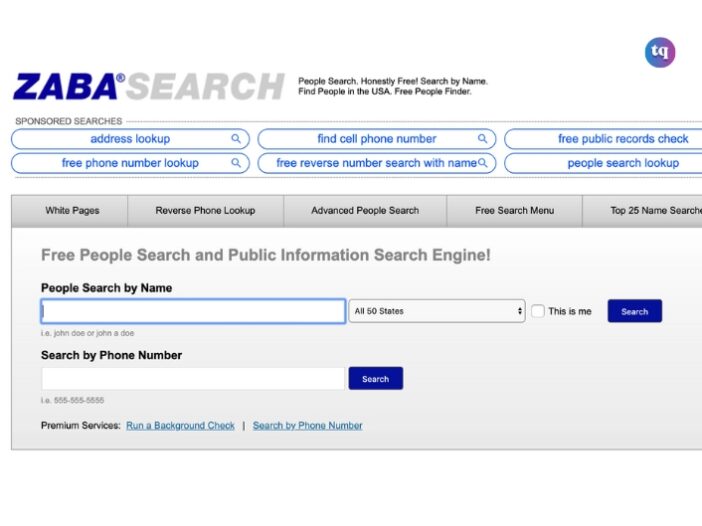
Zabasearch is a people search engine that aggregates publicly available information. It was created to provide users with easy access to data such as addresses, phone numbers, and even some public records.
Finding people online can sometimes feel like looking for a needle in a haystack. You might be reconnecting with an old friend, verifying someone’s background, or simply satisfying your curiosity, It’s crucial you have the right tools at your disposal.
In this article, we’ll dive into how you can leverage Zabasearch to find people quickly and efficiently.
Table of Contents
What is ZabaSearch?
ZabaSearch is a popular people-search tool that you can use for free. With ZabaSearch, you can find information about people across the U.S., including their names, phone numbers, addresses, and ages. You can also get more detailed information, like a background check, as a paid service.
According to ZabaSearch, the search engine has three times the number of residential listings as the white pages. And since there’s no registration required, you can start searching as much as you want in no time.
What are Zabasearch Features?
Let’s look at some of the features of this search engine
White pages
The White Pages feature on ZabaSearch lets you look up people by name or state. To find someone, type in their name and select the state from the drop-down menu, after which, click on the “White Pages” button to begin your search.
You can do unlimited searches with Zabasearch’s White Pages.
Reverse phone lookup
The free reverse phone lookup feature allows you to find your name and contact information. The Reverse Phone Lookup feature is straightforward for landline numbers, and you will get more information about mobile phone numbers.
On the other hand, the Premium Reverse Phone Lookup feature allows you to find a person’s name, home address, and town.
Advanced-data search
You can do background checks and phone number verification through advanced data searches. It will also allow you to find someone by phone number or address. These data are only available through Intelius or U.S. Search services.
Zabasearch’s advanced people search gets its data from many public record sources. The site operates as an affiliate of organizations and will redirect you to the other service when you search. For each name in Zabasearch, there is a link next to it that you can click to search for the name on Google.
However, you will need to pay to avail of the advanced people search and receive the deeper reports.
Messaging
By posting messages on ZabaSearch with the names and descriptions of family or friends you are trying to find, the person or someone who knows their whereabouts may contact you.
You can also look for messages that others have posted with your name or someone else’s name to see if anyone is looking for you or somebody you know. Zabasearch’s ZabaSphere service notifies users via email whenever someone searches for them or someone they know by name.
How to Search Using ZabaSearch
Here’s how to find people with zabasearch
Searching by Name
Enter the first and last name in the text boxes on the Zabasearch home page. If you know the city and/or state the person lives in, enter those details, too. Otherwise, select All 50 States.
Searching by Phone Number
Another way to find information on Zabasearch is to perform the search using a phone number. Type the number into the Zabasearch Reverse Phone Lookup page.
You might do this if you’re not sure who called you, or you’re interested in seeing if a reverse phone number search of your own number shows your information.
Narrowing Down the Results
After searching by name, use the filters on the results page to narrow in on the specific person you’re looking for. You can define a city and a particular age.
Zabasearch doesn’t show much information on its own website, usually just the name and address, or maybe even just the partial address. If you want more results and don’t mind paying to find someone online, select View full profile next to any individual’s entry to read more about them on Intelius.
How to Remove Your Information From Zabasearch
All the data Zabasearch collects is publicly available from various sources. This means the information might be incorrect or not even present. You can remove your own personal data from Zabasearch if you no longer want the website to keep a record of it.
Simply select Suppress My Data at the bottom of their website to go to the PeopleConnect Suppression Center (Zabasearch is part of the PeopleConnect network), and then enter your email address and follow the directions in the email.
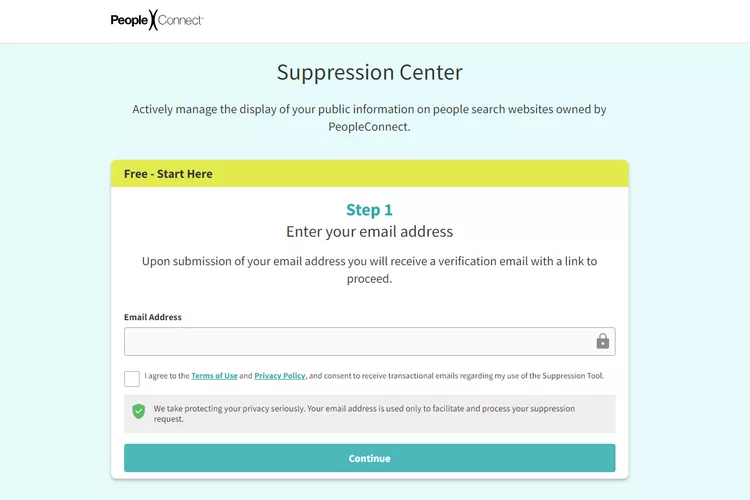
Bear in mind, however, that this will block info only on Zabasearch, not in the original locations where the website found the information.
Also, if you remove your information from Zabasearch but then your information changes, the website might recreate your profile. You’ll have to delete it again because Zabasearch will see it as a separate set of data.
What kind of Information Does ZabaSearch Have?
Overall, ZabaSearch has enough information to tell you where someone lives and how to get ahold of them. But beyond that, you won’t get too much information.
When you search for someone, you’ll get a list of people and the option to view their “full profiles.” There, you’ll see an individual’s address, phone number, and age, as well as a map showing where they live. You can even get directions to their home.
On the main results page, you’ll see an option to find “more information” for the person, including another phone lookup, public records, or property records. When you choose those options, you’ll be brought to the website of Intelius, ZabaSearch’s parent company, where you can pay to access that information.
Zabasearch and Your Info
Zabasearch doesn’t actually host any of the information it lists for you; it simply gathers it for you.
Many people are understandably concerned with the information that’s available on this and similar sites. However, unless you’ve made great efforts to never, ever allow any of your personal information to become public, this data will become publicly accessible.
For example, if you’ve ever bought a house, been married or divorced, or contributed to a political campaign or non-profit, some of your information is out there online.
How Does Zabasearch Find Information?
It finds personal information through public means. This might include property records, Yellow Pages, White Pages, marketing forms, sweepstakes entries, social media profiles, personal sites, voter registration records, and more.
Are There Any Premium Zabasearch Services?
ZabaSearch is a free service that allows users to access information about themselves or others. However, users are directed to Intelius for more detailed reports, where they can pay for premium services.
These include searches for other phone numbers belonging to the same person or conducting background checks. Public and property records are also available through Intelius’s paid membership program.
The company offers different services at various prices and in-depth people searches (which includes social media and education information) for 95 cents, a public records report ($1.95), or a complete background check including criminal records, judgments, and lawsuits for $39.95.
Conclusion
Zabasearch is a powerful tool for finding people using publicly available information.
You can find a lot of information about people using this site, but you will also need to be careful about how you use the information to avoid any potential harm.
Before using it, be sure you know how the site works and what information it provides. Also, consider the source of information and whether or not it can be trusted.
FAQs
Yes, Zabasearch is completely free for basic searches.
Yes, you can request to have your data removed if you don’t want it publicly accessible.
You can find names, addresses, phone numbers, and sometimes public records like court documents.
Select the menu icon in the top-left, then select Search People. Type in the name or username of the person you’re looking for, then select their profile from the results listed. You may need to check a few profiles before you find the correct one.
Select Me at the bottom of the screen, then select the Find Friends icon (it looks like a person with a “+” next to it) in the top-left. Enter the name or username you’re looking for in the search bar, then select the profile from the results to view it.