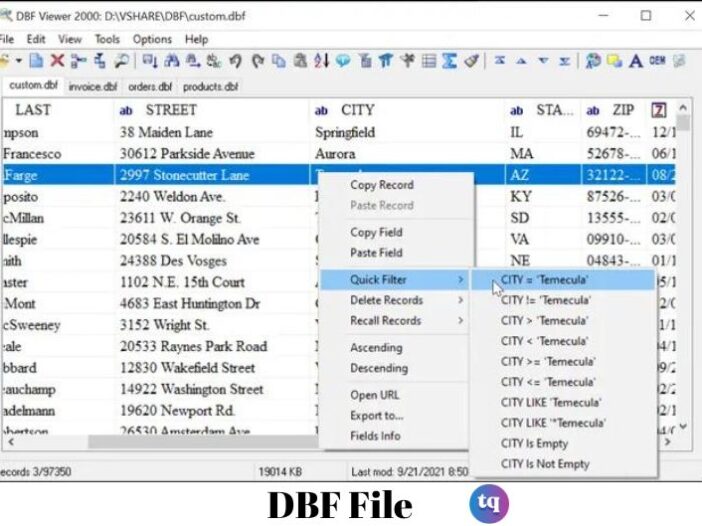
A DBF file is a database file used by various database management systems (DBMS), such as Microsoft FoxPro, dBase, and Clipper. It stores data in a table structure that can be exported and imported by popular spreadsheet applications, such as Microsoft Excel and OpenOffice Calc.
DBF files are also compatible with a number of other data analysis and reporting tools, making them a convenient format for sharing data between different platforms. This article will take a closer look at the DBF file format and how it can be used.
Table of Contents
What is a DBF file?
DBF, or dBASE File, is a file format typically used for storing tabular data. DBF files can be opened and edited with a variety of software programs, making them a versatile way to store data.
The file usually contains records with field names and data types. Each record in a DBF file has the same structure, meaning each field occupies the same position in every record. This makes it easy to open and edit the files using software programs that support the format.
The format was originally developed by dBASE Inc., which was later acquired by Fox Software. The rights to the dBASE name and product line were then sold to Ashton-Tate, which was in turn acquired by Borland. The dBASE product line is currently owned by Oracle Corporation.
There are a number of different versions of the DBF format; however, the most common one is dBase III+, which was released in 1987. This version of the format is still widely used today.
How to open a DBF file
See Also: What Is an EMZ File?
There are a few different ways that you can open a DBF file. If you have a program specifically designed to work with DBF files, you can most likely just open it directly within that program. For example, Microsoft Access can open DBF files.
Some options are still available if you don’t have a specific program that can open the files. One option is to use a text editor like Notepad++ or Microsoft Word. These programs will allow you to view the contents of the file, but they may not be able to display all of the data correctly.
Another option is to download and install a freeDBF viewer program. These programs are designed specifically for opening and viewing DBF files and will usually provide more features and options than a text editor.
How to Convert a DBF File
If you need to convert a DBF file, there are a few different ways that you can do so. One option is to use a file conversion program. These programs are designed to convert one type of file into another and can be found online and offline.
Another option is to use a database management program that supports the DBF file format. These programs usually have an export or save function that will allow you to save the open database in another file format.
Finally, if you have access to the source code for the program that created the DBF file, you may be able to find a way to export or save the file in another format within the code itself.
What Programs Can Open a DBF File?
DBF files can be opened by a variety of programs, including Microsoft Access, dBASE, FoxPro, and Visual FoxPro.
If you have Microsoft Access installed on your computer, you can open a DBF file by double-clicking it. This will launch Access and open the file in a new database.
dBASE is another program that can be used to open DBF files. To do this, launch the program and then use the Open command to locate and select the DBF file you want to open.
FoxPro and Visual FoxPro are both programs that can also be used to open DBF files. To do so in either program, simply use the Open command and locate the desired file.
How to Troubleshoot Problems Opening DBF Files
If you are having problems opening DBF files, there are a few things you can do to troubleshoot the issue.
First, try opening the file in a different program. If the file opens successfully in another program, then the issue is likely with the program you were originally trying to open the file in. If you cannot open the file in any other program, then the issue is likely with the file itself and not with any of your programs.
Next, check to see if the file is corrupted. You can do this by opening the file in a text editor such as Notepad++. If you see strange characters or gibberish instead of readable text, then the file is probably corrupted and you will not be able to open it.
Finally, if you still cannot open the file, then it is likely that it is encoded in a format that your computer does not support. In this case, you will need to convert the file to a different format using a file conversion tool before you can open it.
What does the DBF File Contain?
A DBF file is a database file used by various database management systems (DBMS), such as Microsoft FoxPro, dBase, and Visual FoxPro. It contains data in the form of tables and fields that users can access. A DBF file may also include memo fields, which store large amounts of text data.
Read Also: What Is an XVO File? All You Need To Know
Can I open a DBF file in Excel?
If you have a DBF file that you need to open in Excel, there are a few different ways that you can do it. One way is to use a third-party file converter program to convert the file into a format that Excel can read, such as CSV or XLSX.
Another way is to download and install a plugin or add-on for Excel that adds DBF file support. Once you have the plugin installed, you should be able to open the files in Excel, just like any other type of file.
Finally, if you have access to a database server that reads DBF files, you can connect Excel to the server and then open and query the DBF file just like any other database table.
Bottom Line
In conclusion, a DBF file is a collection of data organized in a specific way. It can be used to store data in a variety of ways, including in a database.
Frequently Asked Questions
DBF files can be opened with a variety of programs, including Microsoft Access, LibreOffice Calc, and Apache OpenOffice Calc.
Yes. DBF files can be converted to CSV, XLS, or other file formats using a variety of programs.
To open a DBF file, go to the File menu and click the Open command or use shortcut Ctrl-O, or click the corresponding icon on the toolbar.
Reference
- en.m.wikipedia.org – What does the DBF file contain?
COPYRIGHT WARNING! Contents on this website may not be republished, reproduced, or redistributed either in whole or in part without due permission or acknowledgement. All contents are protected by DMCA.
The content on this site is posted with good intentions. If you own this content & believe your copyright was violated or infringed, make sure you contact us at [techqlik1(@)gmail(dot)com] and actions will be taken immediately.