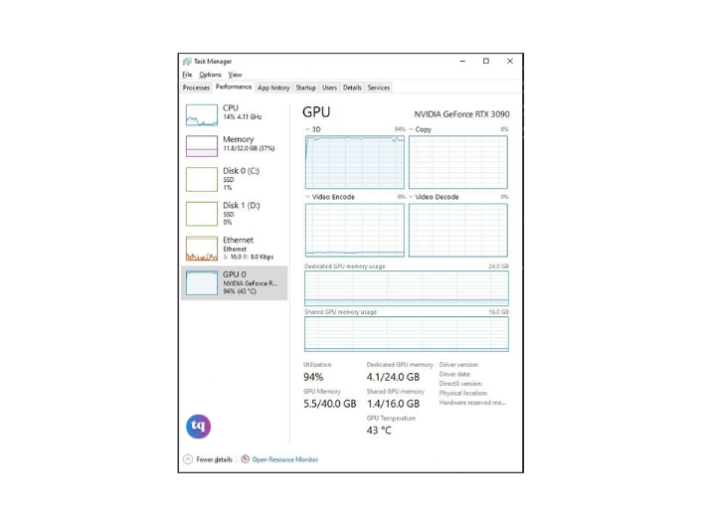
Welcome to the exciting world of gaming, where CPUs and GPUs play a crucial role in delivering immersive experiences. Have you ever wondered how much CPU and GPU usage is normal during gaming? Understanding these usage metrics can help you optimize your gaming performance and ensure a smooth gameplay experience, whether you’re a casual gamer or a hardcore enthusiast.
In this article, we delve into CPU and GPU usage depths, exploring typical ranges, factors influencing usage, monitoring tools, and tips for overcoming high usage. So, grab your controller, and let’s embark on a journey to unravel the secrets behind CPU and GPU utilization in gaming.
Table of Contents
CPU and GPU Usage in Gaming
CPU and GPU usage play a crucial role in determining the performance and overall gaming experience. Understanding how much CPU and GPU usage is normal can help gamers optimize their systems and ensure smooth gameplay.
The CPU (Central Processing Unit) serves as the brain of the computer, handling tasks such as game logic, physics calculations, and AI processing. During gaming, the CPU’s usage can vary depending on factors like game complexity, AI interactions, and physics simulations. Normal CPU usage during gaming typically ranges from 50% to 70% but can spike higher in demanding scenarios. CPU-intensive games, such as open-world or strategy games, tend to utilize the CPU more intensively.
On the other hand, the GPU (Graphics Processing Unit) is responsible for rendering the visuals and effects in games. GPU usage primarily depends on the graphical complexity of the game, including resolution, textures, shaders, and effects. It is common for GPU usage to be high during gaming, often reaching 90% or even close to 100%. GPU-intensive games, such as graphically demanding AAA titles, tend to push the GPU to its limits.
Several factors influence CPU and GPU usage, including in-game settings, game engine optimization, system hardware specifications, background processes, and overclocking. Monitoring tools can help gamers keep track of CPU and GPU usage, enabling them to identify potential bottlenecks or performance issues.
To optimize CPU and GPU usage, gamers can adjust in-game settings, update drivers, upgrade hardware components, and ensure proper cooling. Troubleshooting common issues related to high CPU or GPU usage can also help maintain optimal performance.
Factors Influencing CPU and GPU Usage
When it comes to gaming, both the CPU (Central Processing Unit) and GPU (Graphics Processing Unit) play crucial roles in delivering smooth gameplay and stunning visuals. Several factors can influence the CPU and GPU usage during gaming, affecting the overall performance and experience. Understanding these factors can help optimize gaming setups and ensure efficient resource utilization. Here are some key factors to consider:
- Game Settings and Graphics Options: A game’s graphical settings and options can significantly impact CPU and GPU usage. Higher resolutions, anti-aliasing, and advanced graphical effects like shadows or reflections require more processing power, leading to increased usage.
- Game Engine Optimization: The efficiency of the game’s engine in utilizing system resources can greatly influence CPU and GPU usage. Well-optimized games tend to distribute the workload evenly, resulting in balanced resource utilization.
- System Hardware Specifications: The hardware components of your gaming system, such as CPU speed, number of cores, GPU model, and memory, directly impact CPU and GPU usage. More powerful hardware can handle demanding games and higher settings with ease.
- Background Processes and Multitasking: Running background processes or multitasking while gaming can increase CPU usage as the system simultaneously allocates resources to various tasks. Closing unnecessary applications can free up resources for the game.
- Overclocking and Cooling: Overclocking the CPU or GPU can boost performance but also increases their power consumption and generates more heat, potentially leading to higher usage. Effective cooling solutions are essential to prevent overheating and maintain optimal performance.
Overcoming High CPU and GPU Usage in Gaming
High CPU and GPU usage during gaming can lead to performance issues, such as frame rate drops, stuttering, and overall sluggishness. Fortunately, there are several steps you can take to overcome these challenges and ensure smooth gameplay. Here are some effective strategies for managing high and monitoring CPU and GPU usage:
- Optimizing in-game settings: Adjusting graphics settings within games can significantly reduce the strain on your CPU and GPU. Lowering the resolution, disabling or reducing anti-aliasing, and decreasing other graphics options can help alleviate the workload on your system.
- Updating drivers and software: Keeping your graphics card drivers and game software up to date is crucial for optimal performance. New updates often include performance improvements and bug fixes, which can help reduce CPU and GPU usage.
- Upgrading hardware components: If your CPU or GPU is outdated or underpowered, upgrading to a more powerful model can make a noticeable difference in performance. Investing in a newer generation CPU or GPU with higher clock speeds and more cores can handle gaming demands more efficiently.
- Overclocking and cooling solutions: Overclocking your CPU or GPU can provide a performance boost but also increase heat output. Proper cooling solutions, such as aftermarket CPU coolers or improved case ventilation, can help maintain stable performance and prevent thermal throttling.
- Troubleshooting common issues: Identify and address any background processes or applications that may consume excessive CPU or GPU resources—close unnecessary programs or services running in the background to free up system resources for gaming.
Conclusion
In conclusion, understanding and monitoring CPU and GPU usage is essential for optimal gaming performance. CPU and GPU usage can vary depending on factors such as game settings, hardware specifications, and background processes.
By monitoring usage metrics and employing optimization techniques, gamers can ensure smooth gameplay and avoid potential performance issues. It’s important to regularly update drivers, consider hardware upgrades when necessary, and manage cooling solutions to prevent overheating.
By staying informed and taking the necessary steps, gamers can make the most out of their gaming experience.
FREQUENTLY ASKED QUESTIONS
The average CPU and GPU usage while gaming can vary depending on factors such as the complexity of the game and system specifications. Generally, CPU usage ranges from 30-50%, while GPU usage can vary between 60-90% for modern games. However, these values are approximate and can differ based on individual setups.
Yes, it is normal for CPU and GPU usage to vary depending on the game being played. Some games are more demanding and require higher processing power, resulting in increased CPU and GPU usage. Conversely, less demanding games may utilize fewer system resources, leading to lower CPU and GPU usage.
High CPU and GPU usage during gaming can lead to increased heat generation. It is important to ensure proper cooling and ventilation to prevent overheating, which can potentially damage hardware components. Using adequate cooling solutions and monitoring temperatures can help mitigate the risks associated with high CPU and GPU usage.